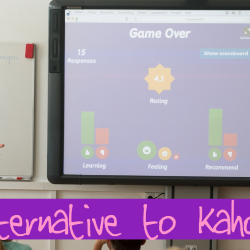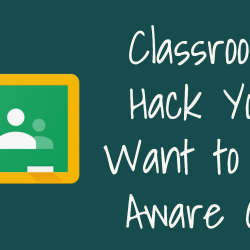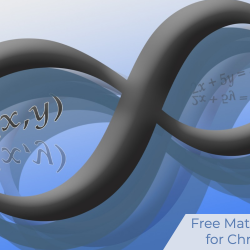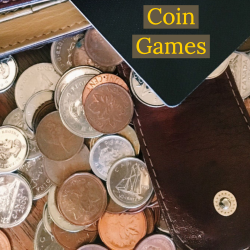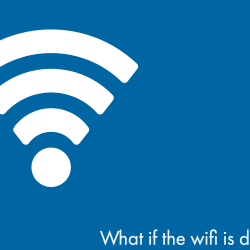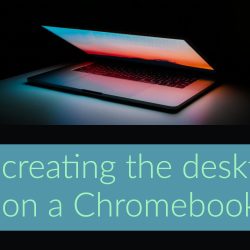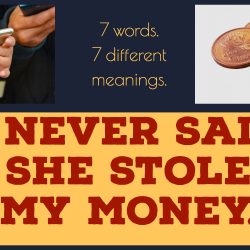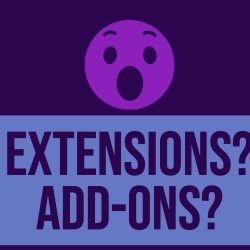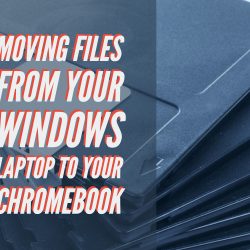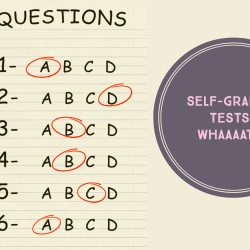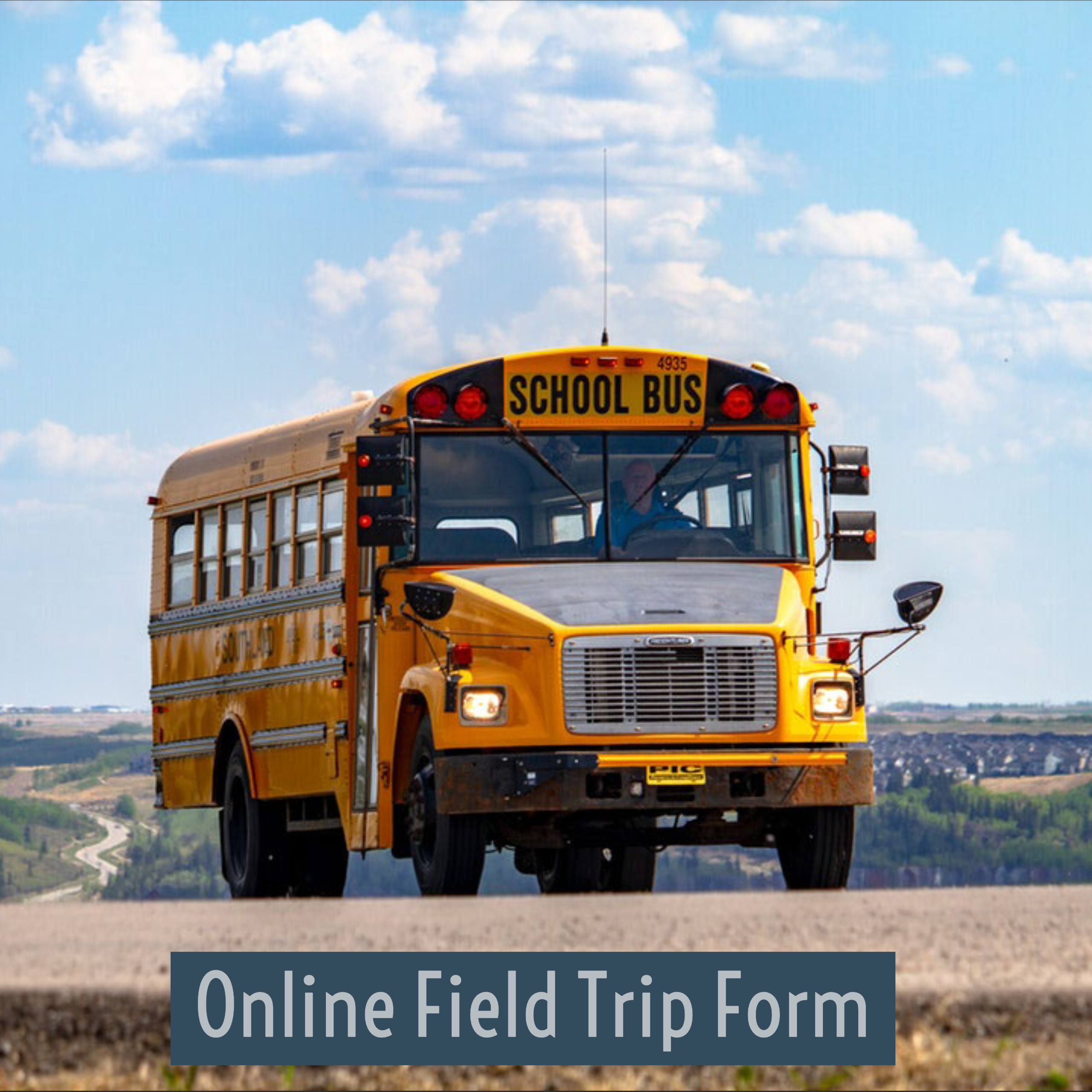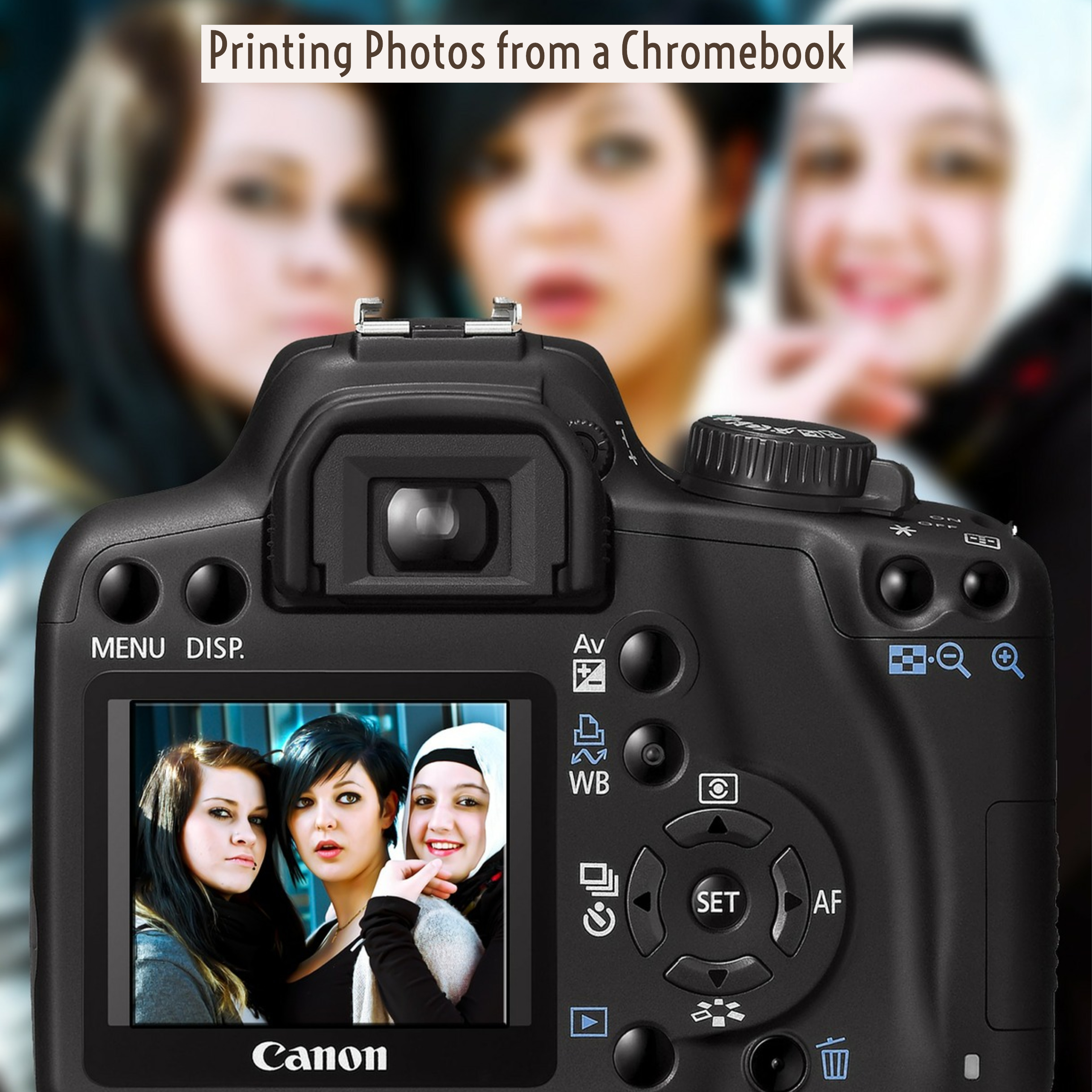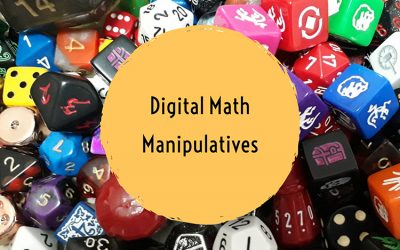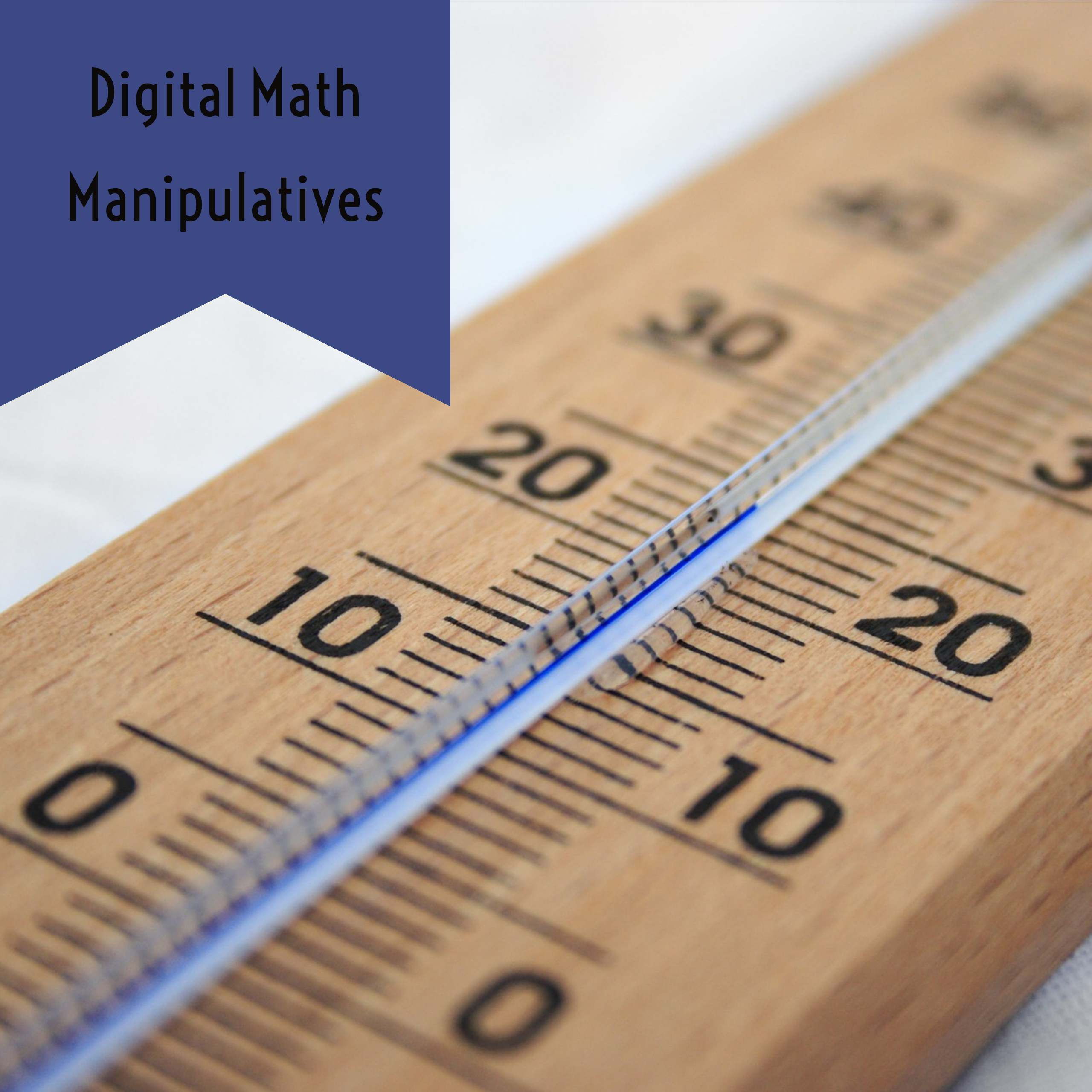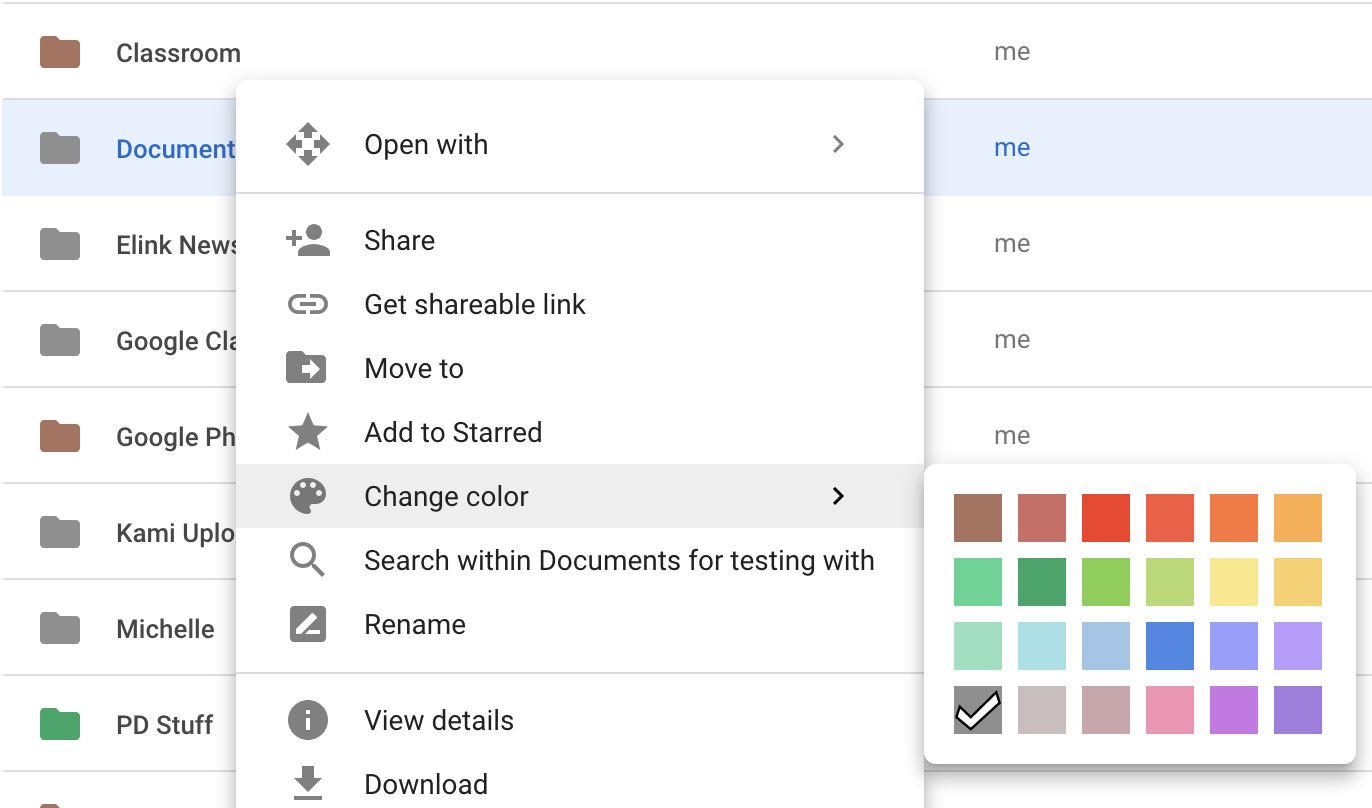Ed Tech Blog
News and Information related to Ed Tech

Almost all of the resources listed offer an amount or a duration of free services. There are paid resources in this blog. The presence of these resources on this blog does not mean that CESD has provided licensing for said resources. Choices regarding technology resources are made at the school level, just as decisions regarding textbooks are handled there.
May 7, 2019
Plickers – Top App for all grades
This app is a super cool use of technology in the classroom in that you only need ONE DEVICE to engage an entire class. The teacher needs a cell phone or a tablet - that's it.In a nutshell (and it...
May 6, 2019
Sick of Kahoot?
I know in my classroom last year, kids were getting pretty sick of Kahoot. They loved the engagement, but it was the go-to app that EVERY teacher used. It wasn't novel any more. It was common. I'd...
May 6, 2019
Google Classroom Hack You Need
I discovered this little trick by accident. But it made a HUGE difference to me as a teacher. For the past 18 years, I have taught Technology in a junior high. I had my students twice per week for...
May 6, 2019
Free Math Apps for Chrome
Fractions? Geoboards? Clocks? Vocabulary cards? Number Frames? The Math Learning Centre offers a small, but high quality selection of Chrome apps to assist with teaching mathematics. Have a student...
May 6, 2019
Coin Games – Learn About Money
Learning about money has always been challenging. It may perhaps be even more challenging to a generation who sees adults using much more plastic and now even cell phones as a mechanism for payment....
May 6, 2019
Desktop Publishing with Lucidpress
One of the most common challenges new users to Chrome face is finding a replacement for a desktop publishing program. While there are many such programs on the market, one of the more familiar ones...
Apr 10, 2019
Catch Plagiarism with Draftback
Plagiarism is a serious consideration in any classroom, and it can be tough to conclusively catch. Obviously, teachers can copy/paste the segment in question and do a Google search of the content...
Apr 8, 2019
Math Pickle
Math Pickle is an amazing online resource containing math puzzles, games a mini-competitions, organized by grade! This site is aimed at TEACHERS. It is not a site to set your students loose on to...
Apr 6, 2019
What if there is no Wifi?
There's a widespread misconception that without Wifi access, Chromebooks are useless. This is simply not the case. Teacher Chromebooks will allow for "offline use", whether it is at home or at...
Mar 29, 2019
Chrome Music Lab
Chrome music lab makes learning about music more accessible through its myriad of sound resources through which children can experiment and learn. Your students can experiment with song making,...
Mar 28, 2019
Recreating your “Desktop” in Chrome
It's a bit different, but just as effective. In addition to being able to use colours on folders to assist with organizing, there is another handy trick. You may have already discovered...
Mar 26, 2019
Text on a Screen and Meaning
The image shown on this post provides a valuable classroom lesson regarding the loss of meaning when communication occurs primarily, predominately, or only in a digital environment. If I had texted...
Mar 26, 2019
What are Extensions & Add-ons?
I think we've all heard the phrase "There's an app for that!!" - the GSuite/Chrome environment is part of that vein of thinking. If there is something you have in mind to do with your document or...
Mar 25, 2019
Gamification Field Trip
The Battle for Scientia Terra On March 11, a small group of educators from CESD took a professional field trip to Fort Saskatchewan to visit the classroom of Scott Hebert (@MrHebertPE ) to witness...
Mar 1, 2019
Free Math, LA, Science Resource
The CK-12 Foundation is a California-based non-profit organization whose stated mission is to reduce the cost of, and increase access to, K-12 education in the United States and abroad. CK-12...
Feb 26, 2019
Insert a Page Break – New Feature in Google Docs
As has been mentioned previously, one of the great things about Google is that when a new feature is rolled out, you immediately have access to the new tool(s) without having to pay any money,...
Feb 5, 2019
Overnight, Automatic Notebook File Conversion
In an effort to ease the stress on teachers to convert their .notebook files to .pdf files (animation is lost, but content preserved), Myles in the CESD technology department wrote a script (aka...
Jan 22, 2019
Coding Resources
There are many ways to approach coding with young people. And the good news is that you don't need to be a coder. You don't actually even need to know anything about coding to expose the students in...
Jan 22, 2019
Moving Files from Your Windows Laptop to your Chromebook
You will be glad to be reminded that this is an easy task. Launch the Chrome browser on your Windows computer Slide it off to one side so that it only takes up 1/2 your screen. Go...
Jan 21, 2019
Self-Grading Quizzes in Google Forms
Make a new quiz & answer key In Google Forms, click Plus (+) . At the top right, click Settings . Click Quizzes -> Make this a quiz. Optional: To collect email addresses,...
Dec 21, 2018
CESD Kami Handbook
As questions arise regarding Kami, I have begun to assemble some of the ins-and-outs into a Printable "handbook" that includes screenshots to try to assist. The handbook will be updated as new...
Dec 20, 2018
The CESD Online Field Trip Form
Dec 20, 2018
Photoshop Replacement
One of our brilliant tech EAs alerted me to the existence of Photopea today - https://www.photopea.com/ - The screen actually looks exactly like Photoshop, and while it lacks a few of the "bells and...
Dec 20, 2018
I want to Print Photos from a Chromebook
Dec 19, 2018
OCR Scanning for Read & Write and Kami
OCR = Optical Character Recognition - it means that the letters on the pdf represent letters to the software as opposed to "dots" (You know you don't have an OCR scanned document when Kami reads...
Dec 7, 2018
Google’s Teacher Center
Dec 6, 2018
Chromebook Cheat-Sheet
Attached is a .pdf file of keyboard shortcuts for your chromebook!! I have used Kami to annotate (highlight in this instance) the most useful shortcuts for classroom use. For more details on Kami,...
Nov 29, 2018
Jeopardy Made Easy
Nov 29, 2018
“Jeopardy” Made Easy
Nov 28, 2018
More Free Digital Math Manipulatives
Nov 28, 2018
Free Digital Math Manipulatives
Nov 22, 2018
Embed Audio Files in Google Doc
Oct 22, 2018
Pear Deck for Google Slides
Oct 8, 2018
Google Calendar Tricks
Sep 27, 2018
Organizing Google Drive
Tips to assist with organization in Google Drive There are a few things you can do to assist with organizing your Teacher Resources in Google Drive. You don't need to do all of them, but to...