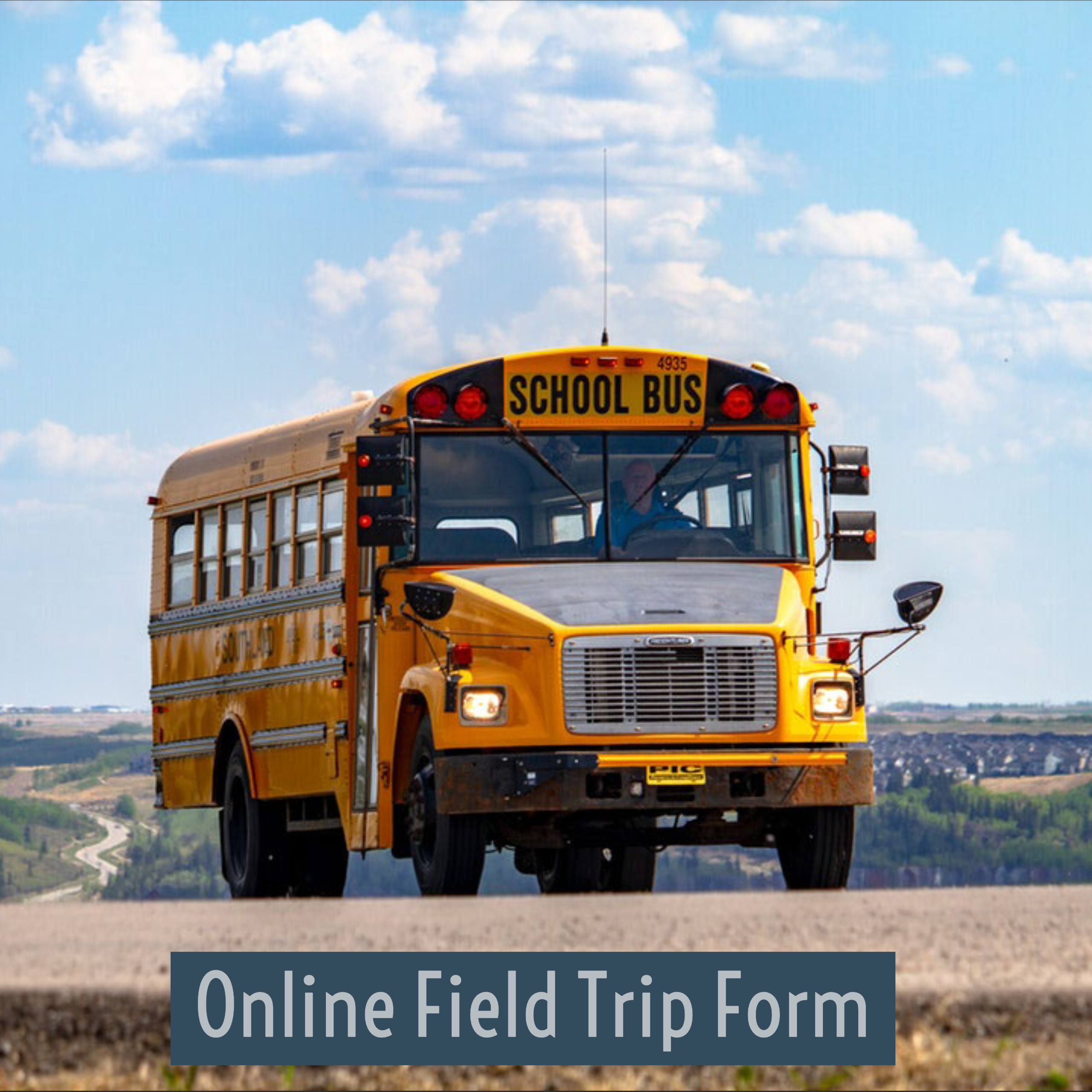by Michelle Baragar | Oct 2, 2019 | CESD Online Forms
If you are in need of the services of our technology services, we have an easy help ticketing process for you. Lyle, our amazing LAN-Tech created this video to assist you with successfully submitting your request.
And here is a direct link to the page where the ticketing system is located.
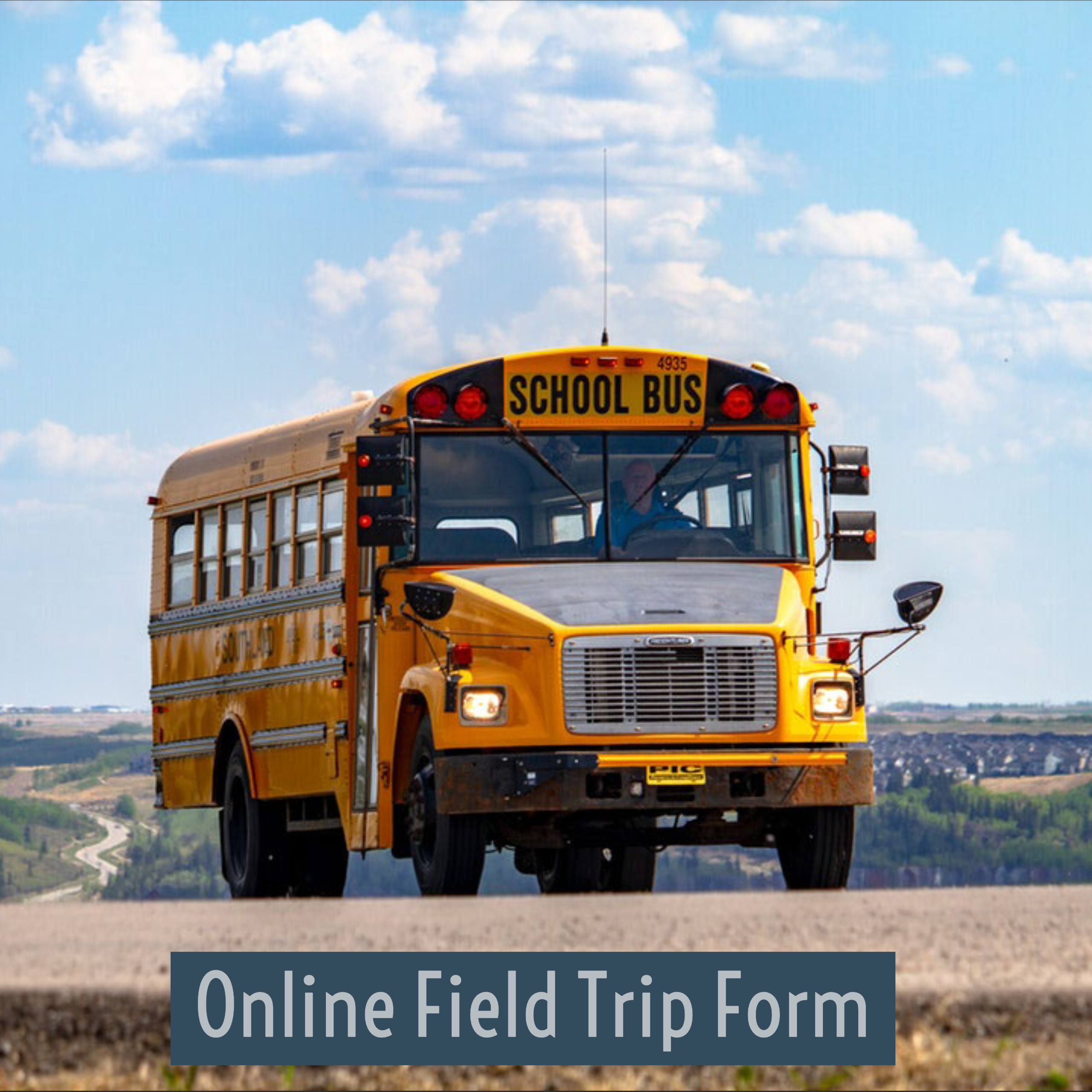
by Michelle Baragar | Dec 20, 2018 | CESD Online Forms
It’s been lagging for some people. This could be the result of a few different things.
1. Too many tabs open – if you have 10-kajillion tabs open, things will slow down. (Google Keep is a great place to store websites that you don’t want to lose track of – just a tip there – as a teacher I often had many tabs open… stuff I’d discovered while searching for something else but didn’t want to lose…)
2. The download folder of your Chromebook could be full. Especially if you use Teachers Pay Teachers to buy resources. If you do that, download them, copy them into your Google Drive, then remove them from the downloads folder!
3. Your browser history (cache for those of you who are more my age category) may need to be cleared. To do that, click the 3 dots up at the top right of your screen (Where your profile photo is) and choose history. You’ll be taken to a screen such as . the image attached to this commentary. On the top left you can clear the browsing history.
So, in general, the usual things that can slow a computer down could be impacting your Chromebook. Test out the above three things if you’ve been having challenges with the field trip form!