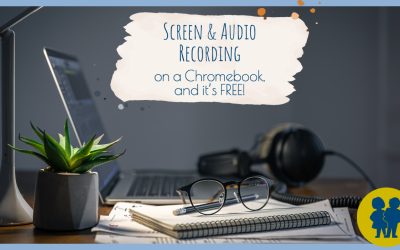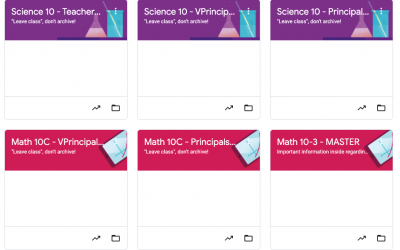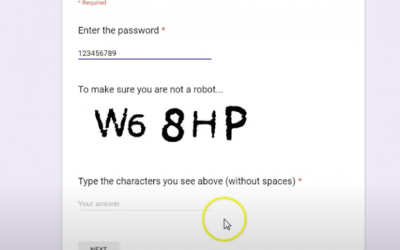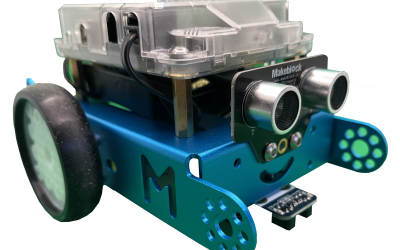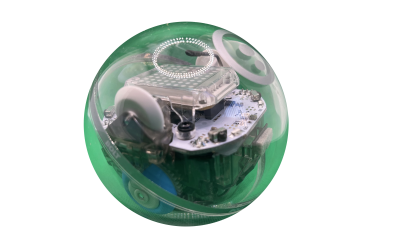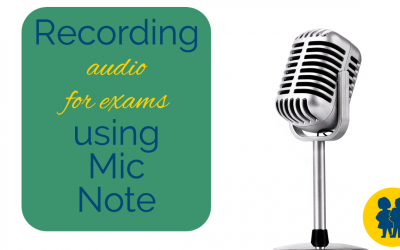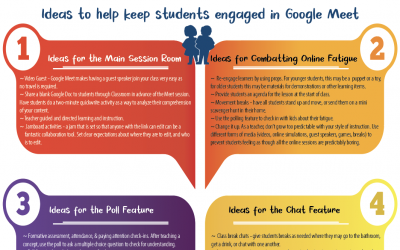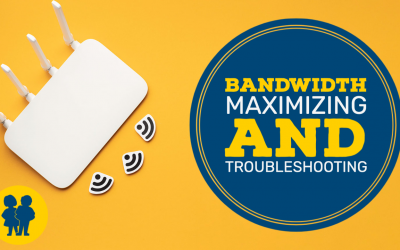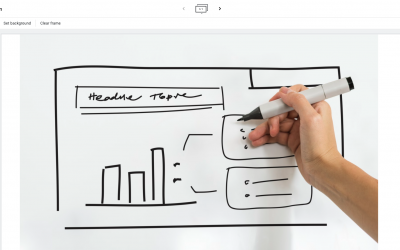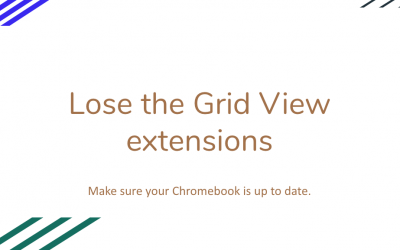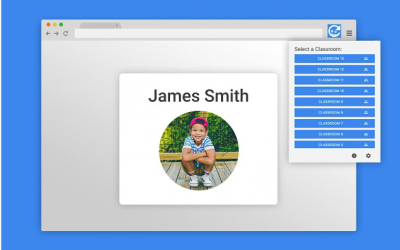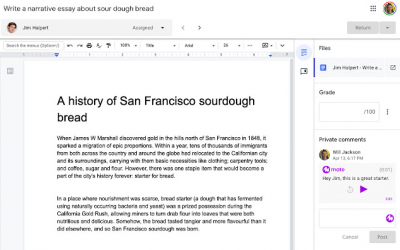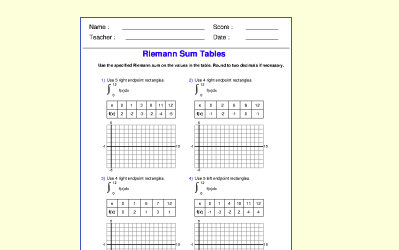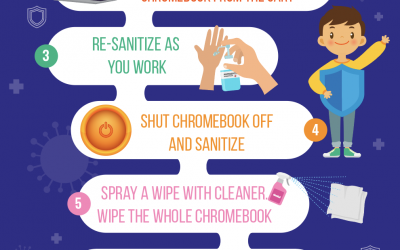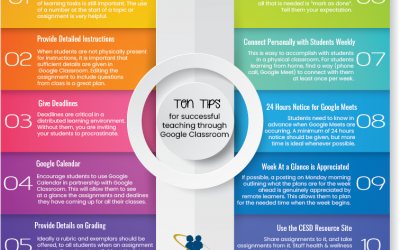Ed Tech Blog
News and Information related to Ed Tech

Almost all of the resources listed offer an amount or a duration of free services. There are paid resources in this blog. The presence of these resources on this blog does not mean that CESD has provided licensing for said resources. Choices regarding technology resources are made at the school level, just as decisions regarding textbooks are handled there.
Aug 30, 2023
We Video – The Best Bang for Your Buck
If you are planning to record screencasts, want to edit video, or record audio files this year, We Video is by far the best product for the dollar. Through bulk purchasing, we have the ability to...
Aug 30, 2023
Coming to IMC – Botley!
Div 1 - Botley is for you! We have ordered ten of these coding sets to be signed out via IMC. These screen-free coding robots are a hit with kids, and with no need for a Chromebook or even an iPad,...
Aug 30, 2023
Canva in CESD = Not for Student Usage
As we begin a new school year, it's important that we take a look at FOIP, student data, privacy, and safety. We have applications that are not acceptable for use with students in CESD, and we have...
Jan 23, 2023
Introducing… Cue!!
In January 2020 we added a class set of Dot & Dash coding robots to the IMC. Since their arrival, they have been booked solid. These robots are fantastic classroom robots for a few reasons,...
Nov 22, 2022
Recording Audio and Screencasts on a Chromebook
Here is a video to demonstrate how to use a Chromebook to screen record (so for recording of lessons) and how to record audio for the purposes of proctoring Diploma and PAT exams.
Mar 29, 2022
CESD Google Classrooms – Archiving
Why do some classrooms have small text that says "Leave class, don't archive?" Those classrooms are shared classrooms that may have up to 20 teachers in our district added to them as teachers. (20...
Feb 22, 2022
Coding Stories – Screenless Coding for Div 1
20 No-Prep Coding Lessons that do not involve screens Theme: Growth Mindset When we ask children to retell a story, the process is linear. There is a set sequence of events, and deviating from that...
Jan 20, 2022
Password Protect Google Forms Assessments
If you are giving a Google Forms assessment to multiple classes, security is a consideration. Different teachers approach this security differently, but it is worthwhile noting that Google Forms can...
Dec 3, 2021
Intro and Outro Videos for Christmas Concerts
To try to help your December run a little more smoothly, I have built a selection of video intros and outros that schools can use for their Covid Christmas Concerts and other December activities...
Nov 1, 2021
MBot for the Classroom
The MBot is an engaging robot that can be used with beginning coders, and expands to be a great resource for more advanced coders as well. The MBot is more fragile than some of the robots that were...
Oct 28, 2021
Dot & Dash for the Classroom
In January 2020 we added a class set of Dot & Dash coding robots to the IMC. Since their arrival, they have been booked solid. These robots are fantastic classroom robots for a few reasons,...
Oct 28, 2021
Sphero Bolt for the Classroom
The Sphero Bolt is Sphero's most widely used in-school robot. This robot is larger than the Sphero Mini, and would be described as feeling around the same size as a baseball when held in one's...
Oct 28, 2021
Sphero Mini for the Classroom
The Sphero mini is the little sibling of the classic Sphero. These spherical robots are easy to use, and fun to play with; a genuine favourite of kids! They are a great introductory robot for all...
Oct 26, 2021
Sphero Indi for the Div 1 Classroom
Sphero Indi is a coding robot designed for younger children by the well-known robotics company Sphero. Indi encourages open-ended, imaginative play-based learning with real-life scenarios as...
Oct 26, 2021
Airblock Modular Coding “Drone” for the Classroom
The Airblock is a lightweight, easy-to-assemble modular robot that snaps together using magnets. It can be configured to fly, to hover on land, or to cruise on water. Built of styrofoam, this...
Oct 13, 2021
Codey Rocky for the Classroom
Codey Rocky is a favourite among elementary students and their teachers. Codey Rocky is easy to program, fun to play with and does a decent job of meeting kids where they are at. Students who have...
Oct 13, 2021
Code and Go Mouse for the Div 1 Classroom
The Code and Go Mouse is a coding robot designed especially for our wee learners. Meant for ages 4 and up, the Code and Go Mouse (cutely named "Colby") does not use a tablet or Chromebook/computer...
Oct 13, 2021
Ozobots for the Classroom
The ozobot is one of my favourite classroom robots for a variety of reasons!! It is one single piece. There are no parts that can break or be broken. It's small. A set of these robots does...
Oct 13, 2021
Try Before You Buy Coding Robots
A common conversation I have found myself engaged in frequently in the recent weeks has to do with coding products for the classroom. Regardless of how new curriculum rolls out, it is highly likely...
Mar 23, 2021
Google Classroom Banners for You!
I am pumped to let you know that I have built an assortment of Google Classroom Banners for you to use to customize your Google Classrooms with some different images than the default images that...
Mar 19, 2021
Audio Recording with Mic Note
I was wrong! The first time I took a look at Mic Note for recording audio clips to assist our students who struggle with reading or have written language or other disabilities, I thought that it was...
Mar 16, 2021
Google Classroom Changes Coming for Fall
Google is rolling out some fantastic changes to Google Classroom with the expectation that they will be up and running for fall 2021. Keep providing your suggestions to Google via the question mark...
Feb 3, 2021
Bitmoji Math Manipulatives Classroom
Here is a one-slide example of a Bitmoji classroom with links. This particular slide contains 17 links to various math manipulatives. 16 of the manipulatives are on the shelving unit of this...
Feb 3, 2021
Using Digital Microscopes with a Chromebook
If you've signed out the set of digital microscopes from the IMC, or if you've purchased your own, here is a brief video (it's less than 4 minutes) that you can use to learn how to use them with...
Feb 2, 2021
Bitmoji Classrooms
The past [almost] 12 months with the Covid quarantine have created some challenges for educators, but they have also spurred some massive creativity amongst teachers. One of the emerging trends for...
Jan 26, 2021
Combatting Online Learning Fatigue
Keeping students engaged in online learning can be challenging. The Google Meet Fatigue is real, and teachers experience it too. Online fatigue is real. Distracted students are real. Teacher...
Jan 25, 2021
Digital Microscopes – A Comparison
Jiusion Digital Microscope $30.99 at amazon.caPros Small, Easy to store, takes very good pictures. Adjust lights on the cord of the microscope. Takes very good photos.Cons The stand is not very...
Dec 14, 2020
Putting Work Online
There's an old saying: "There is more than one way to skin a cat". This is true of putting work online for students. We are going to look at pen-and-paper type work in this post. First, there is...
Dec 11, 2020
Screencastify Tutorial
If you are new to Screencastify and are looking for some help getting started, this tutorial covers the content that we went through in the live Google Meet on Dec. 10, 2020. If you have questions,...
Dec 9, 2020
Bandwidth – Maximizing and Troubleshooting
As we move toward a week of at-home learning for all students in Alberta at the start of January 2021, we are offering this tutorial to try to help families maximize the capacity of their home...
Dec 7, 2020
Google Meet – Walkthrough of the New Features
When Google rushed Meet to market in March, there were many features in the works that weren't ready yet. The quarantine likely caught them as off-guard as it caught us. But, now, nine months...
Nov 26, 2020
Attendance Reports in Google Meet
It's a new feature, and one that we, as teachers, really love. An attendance report provided to us after a Google Meet. Awesome!! As with most new features, the roll-out is gradual. So, sometimes...
Nov 25, 2020
Glitches in Google Meet
If you are experiencing challenges with either of these Google Meet glitches, this blog post will offer the solution. 1. The link that Google Classroom generates is glitchy. We have learned from our...
Nov 25, 2020
Crash Course in Kami
Originally Kami was built as a .pdf reader for Google Drive. Over time they have added new tools and features to it making it a very powerful classroom application. This blog post offers a short...
Nov 16, 2020
Google Jamboard – Your Digital Whiteboard
A newcomer to your Google Suite of Educator Tools is Google Jamboard which provides you with a blank screen and annotation tools. With a touch-screen Chromebook, you can now open a new "jam", and...
Oct 26, 2020
Using Google Meet for Parent-Teacher Interviews
In the past few weeks there have been a lot of changes to Google Meet. The new features they have rolled out can make managing online parent-teacher interviews much easier than what you may be...
Oct 14, 2020
Adding Parents in Google Classroom
Inviting parents to Google Classroom is a process that must be done using the "invite parent or guardian" link that appears on the people tab, between the student's name and the email icon. This...
Oct 13, 2020
Major Updates to Google Meet!!
Google Meet is rolling out MAJOR updates this fall. In the past 6 months, Google has moved the large majority of their software engineers and coders to two products: Google Meet and Google...
Oct 7, 2020
Upgrading Your Chromebook
If you are experiencing challenges with your Chromebook, or a student Chromebook, the first place to start is to engage in the simple process of updating the operating system. This step-by-step...
Aug 31, 2020
Random Student Generator – Google Classroom
Whether you are teaching online, or in your classroom, this random student generator will assist you with selecting a student for a task. Install the chrome extension, and any time you need to pick...
Aug 31, 2020
Mote – Give voice feedback instead of typing
Offering feedback and formative assessment can be time-consuming. The Mote extension for Chrome offers you the opportunity to record your voice giving the feedback as opposed to typing. A great...
Aug 28, 2020
Math Aids – Worksheets
Though the website has a very 1990s appearance, Math Aids offers dynamic creation of practice sheets for all levels of mathematics.
Aug 28, 2020
Chromebook Cart Sanitizing Instructions
If you need additional sanitization instructions for your Chromebook carts, here are the printable files. Elementary (2 per page) High School (2 per page) Français (2 per page)
Aug 25, 2020
10 Tips for Online Instruction
Teaching in a distributed learning environment (formerly called a blended learning environment), has its own pedagogical rules. While many scenarios translate easily from classroom teaching to...
Jun 10, 2020
You’re going to be so glad you used Google Classroom
There are several advantages to having used Google Classroom. This printable outlines four big ones you likely won't realize until June! Details pertaining to the points in this printable can be...