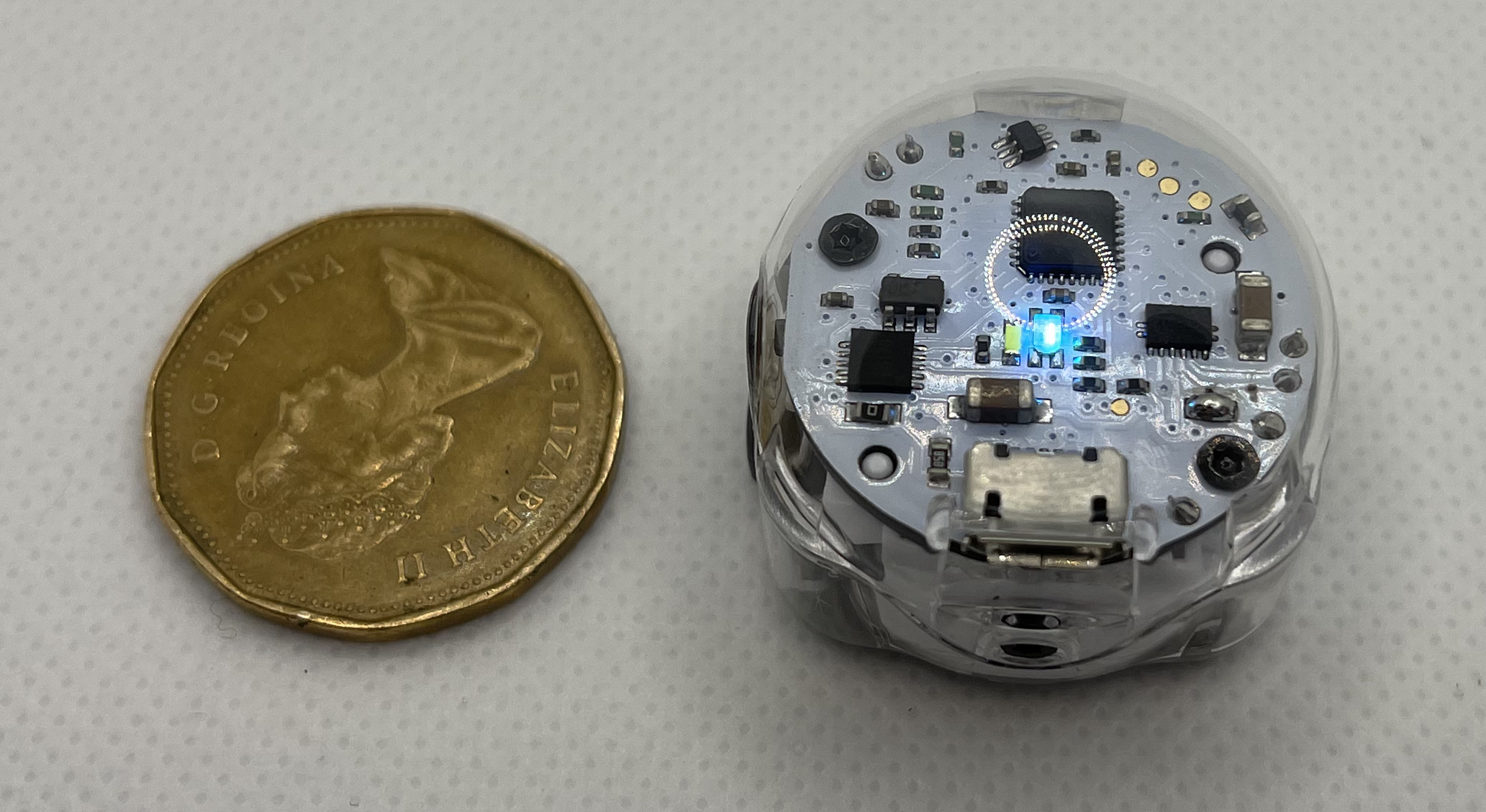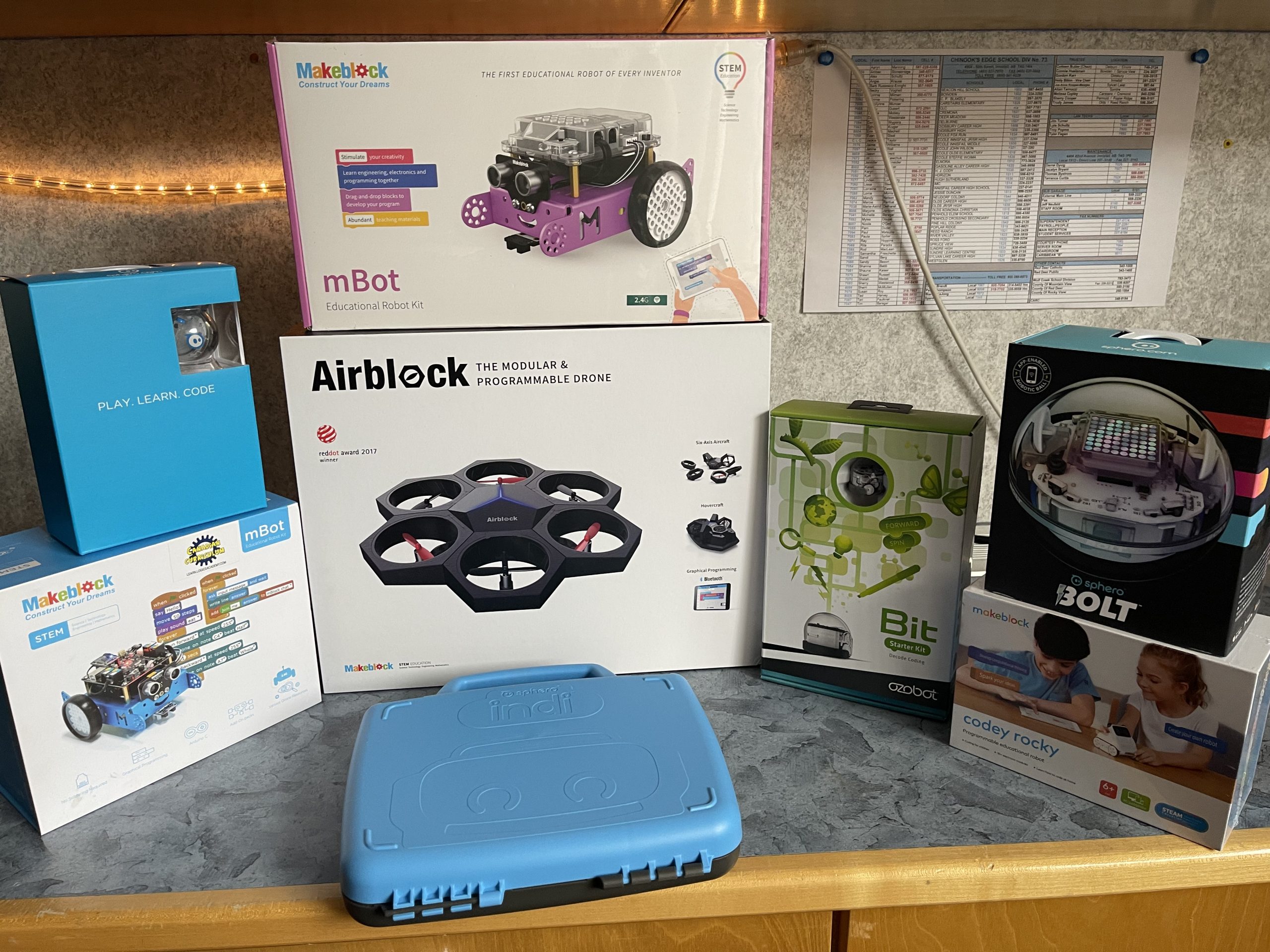Codey Rocky for the Classroom
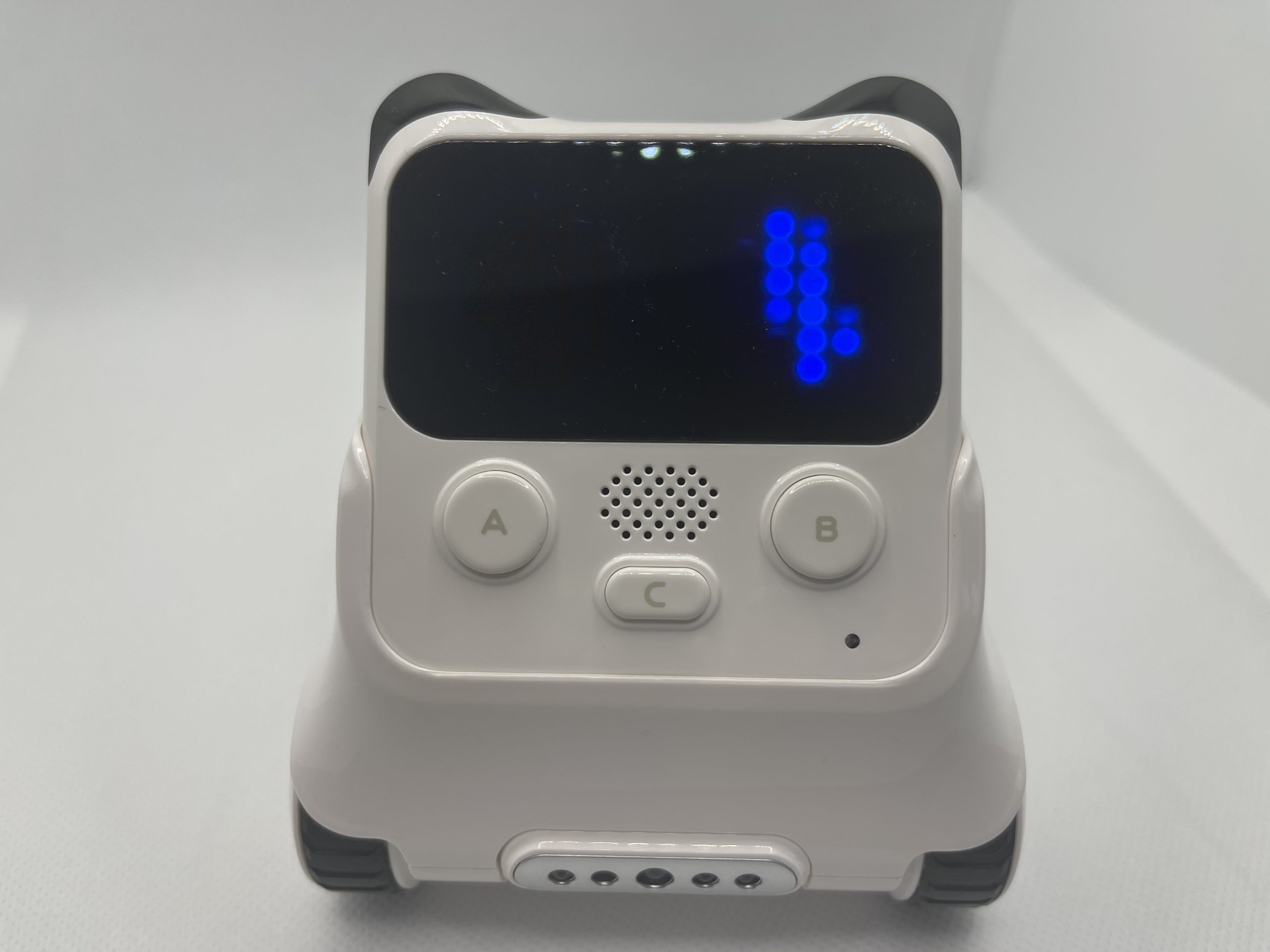
Codey Rocky is a favourite among elementary students and their teachers. Codey Rocky is easy to program, fun to play with and does a decent job of meeting kids where they are at. Students who have never coded before will be interested and engaged by Codey, and students who have some background will be able to quickly work toward more advanced coding.
Here is a slide deck with a few resources and some information about using Codey Rocky in your classroom!
To use Codey with a Chromebook, you will need to install the mLink extension to your profile and your students’ profiles.