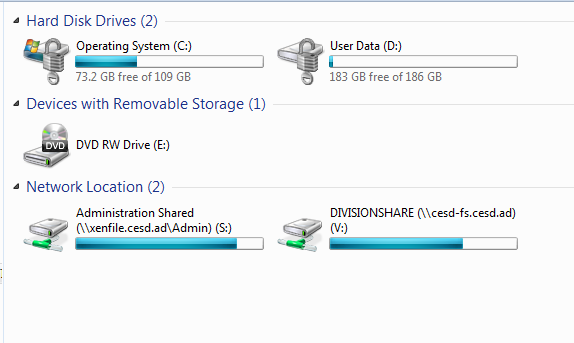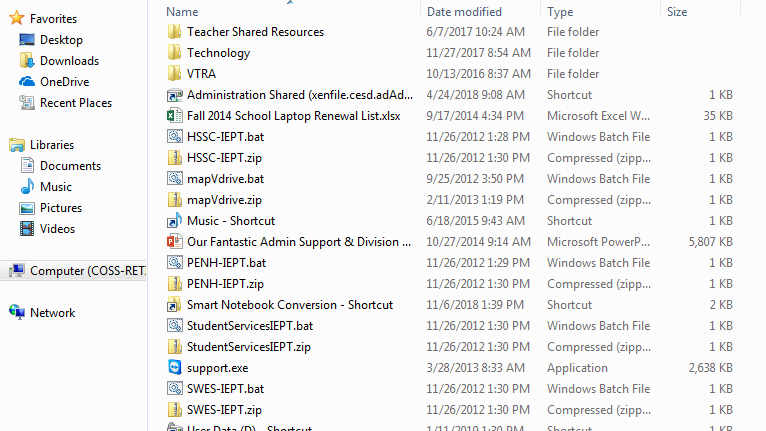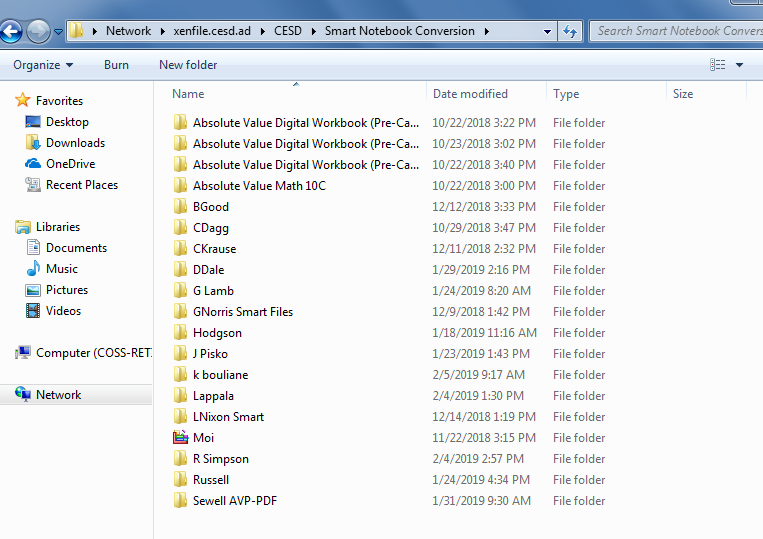8. Create a folder with your name.
9. Drag any SMART files you’d like to have as .pdf files for future use into your folder.
10. Go home for the night.
11. Have a nice supper.
12. Spend time with your family.
13. Walk the dog.
14. Watch some TV, or play a game, do a puzzle or read a book.
15. Relax.
16. Go to bed. Sleep well.
17. In the morning when you go to work, open that folder with your name on it and drag your .pdf files out of it.
18. Load your .pdf files into your Google Drive.
19. If you wish to, pick up a flash drive or external hard drive and save all your files – notebook, word, excel, pdf, jpegs onto it and toss it in the bottom drawer of your desk. You never know if a few months from now someone will have written a Chrome extension that can read a .notebook file (whoever does it could make themselves very rich – GSuite is the new platform for Ed Tech entrepreneurs, and the resources are increasing daily!)