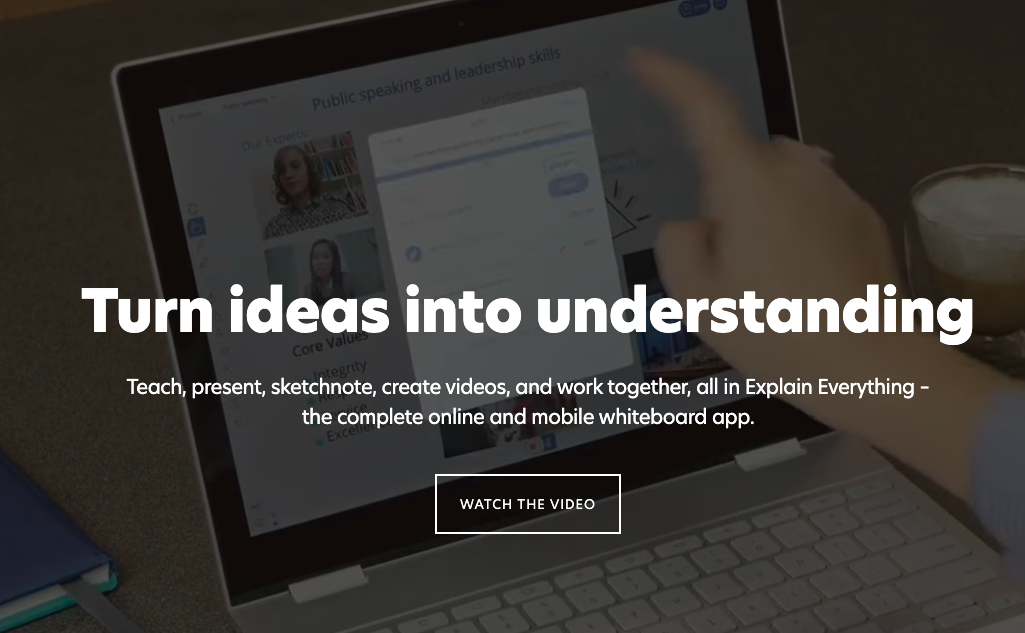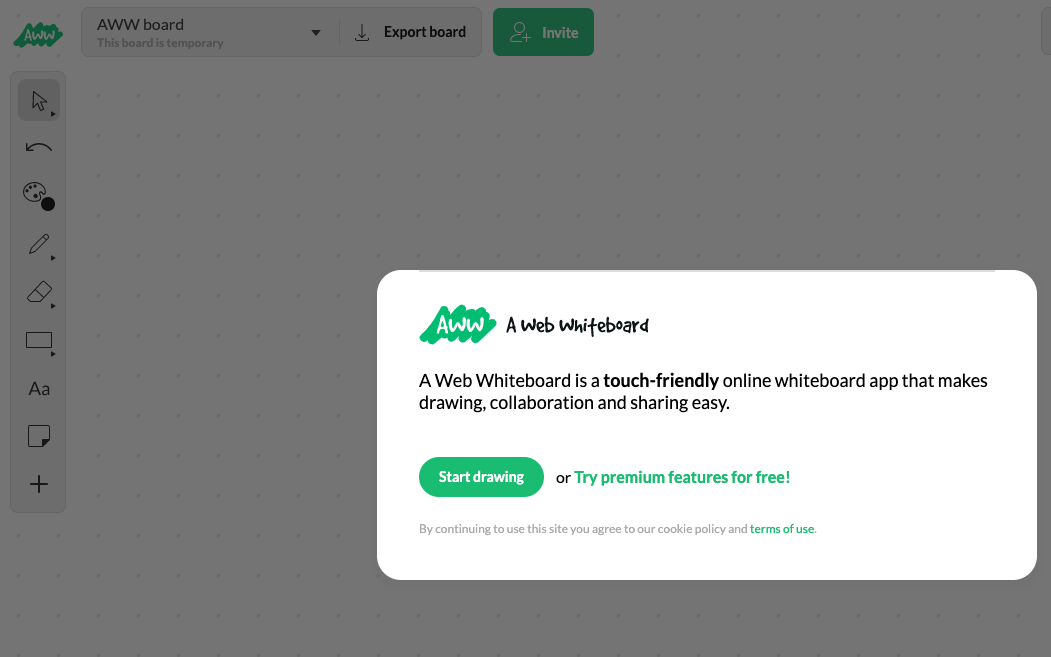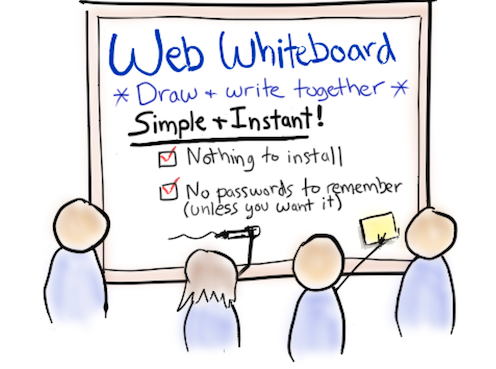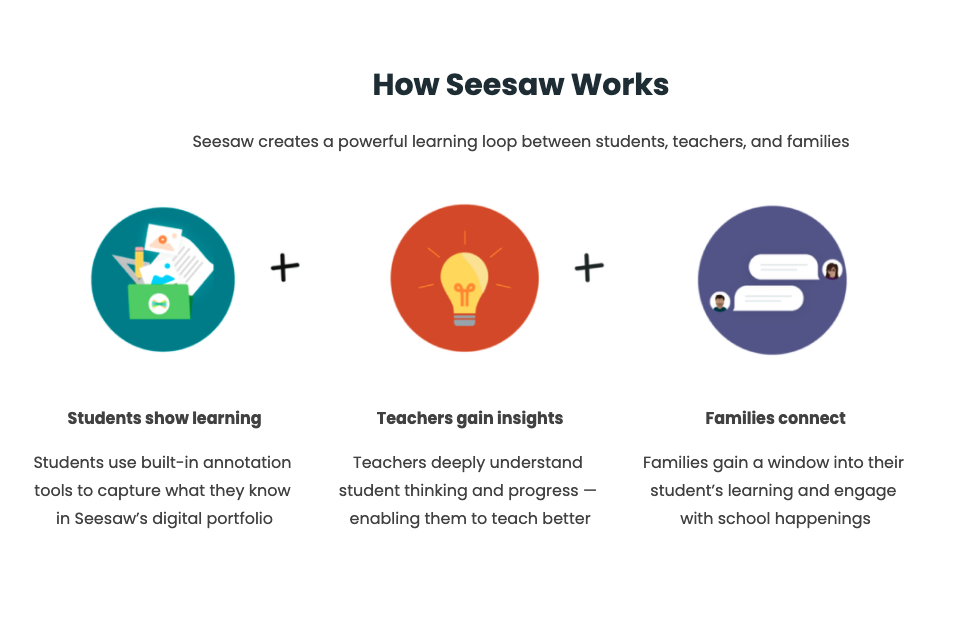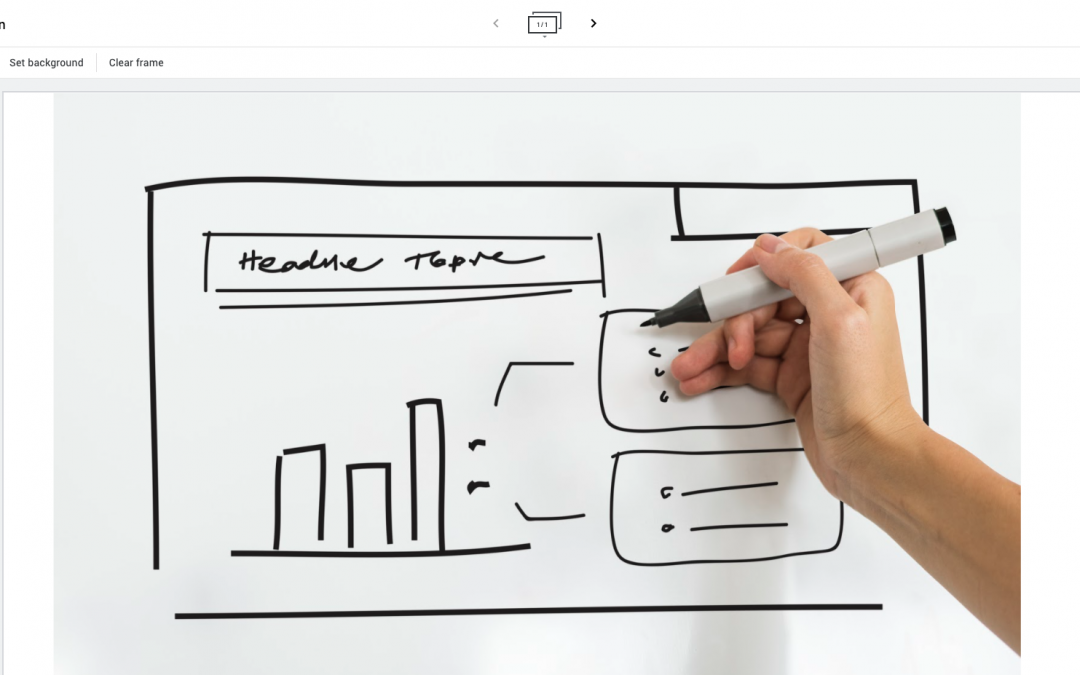
Google Jamboard – Your Digital Whiteboard
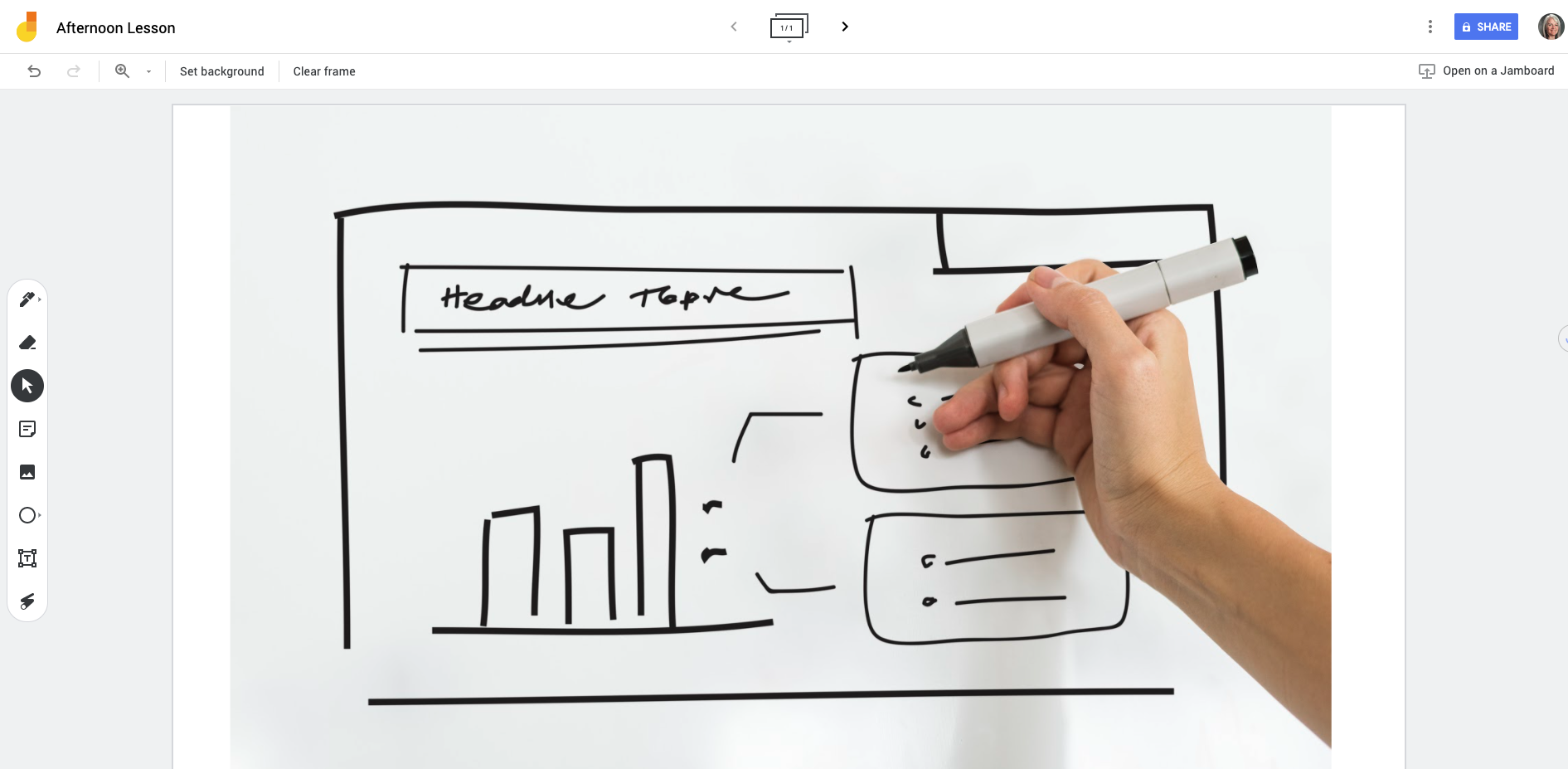
A newcomer to your Google Suite of Educator Tools is Google Jamboard which provides you with a blank screen and annotation tools. With a touch-screen Chromebook, you can now open a new “jam”, and begin drawing, instructing and demonstrating. Best of all – it saves into your Google Drive when you’re done.
With Jamboard, you can easily bring in images, draw shapes, write, erase and illustrate. Even better – it is now built right into Google Meet. So, if you are instructing at a distance, you can open a new jam from inside Google Meet to seamlessly draw and illustrate to your students the lesson at hand.
Want to see it in action?
This instructional video might be helpful.