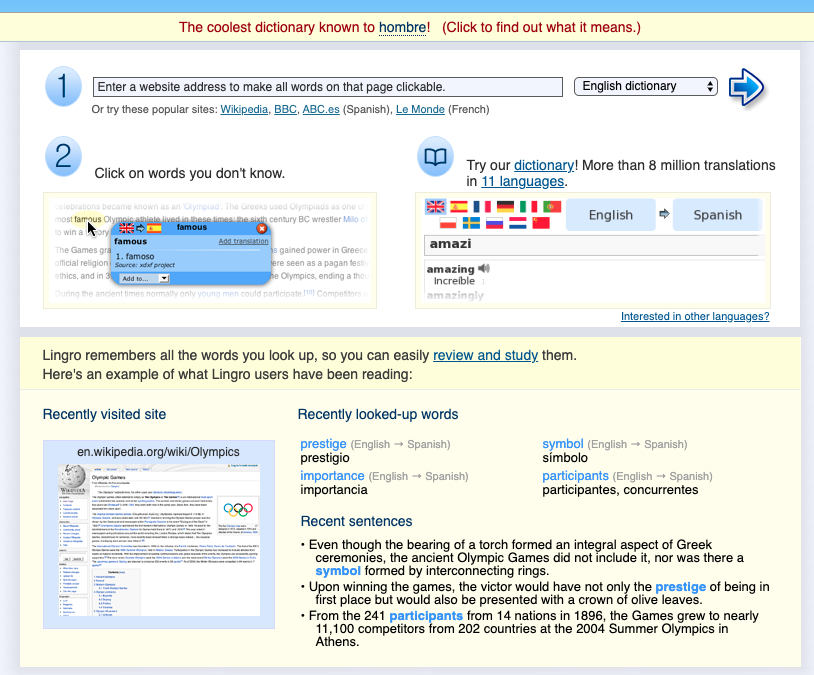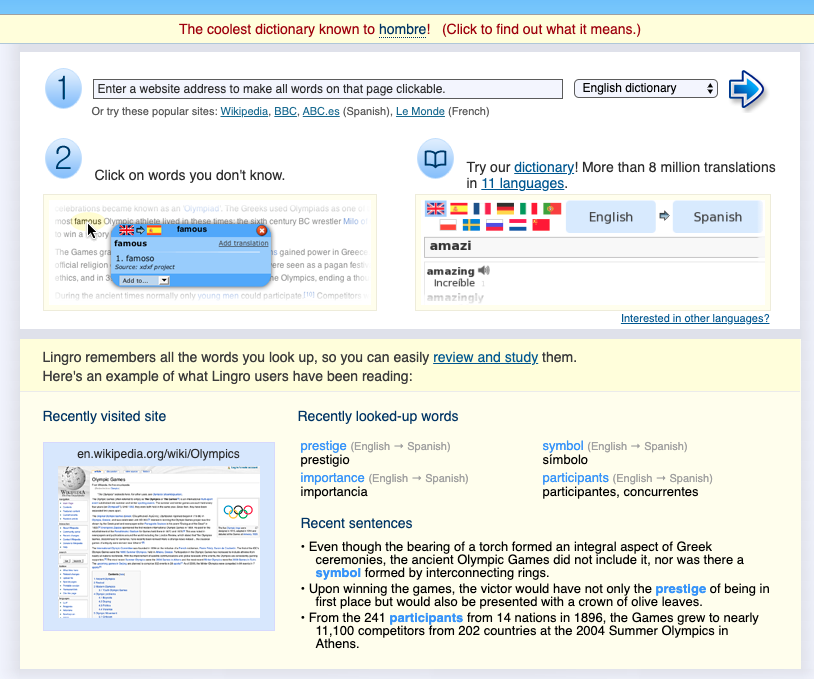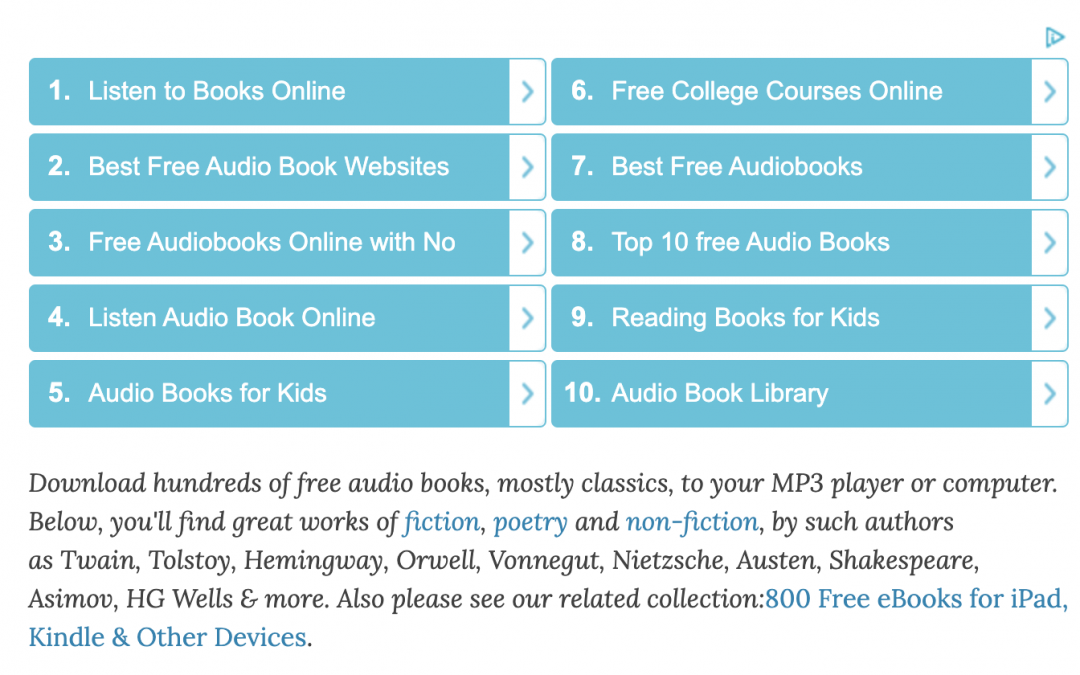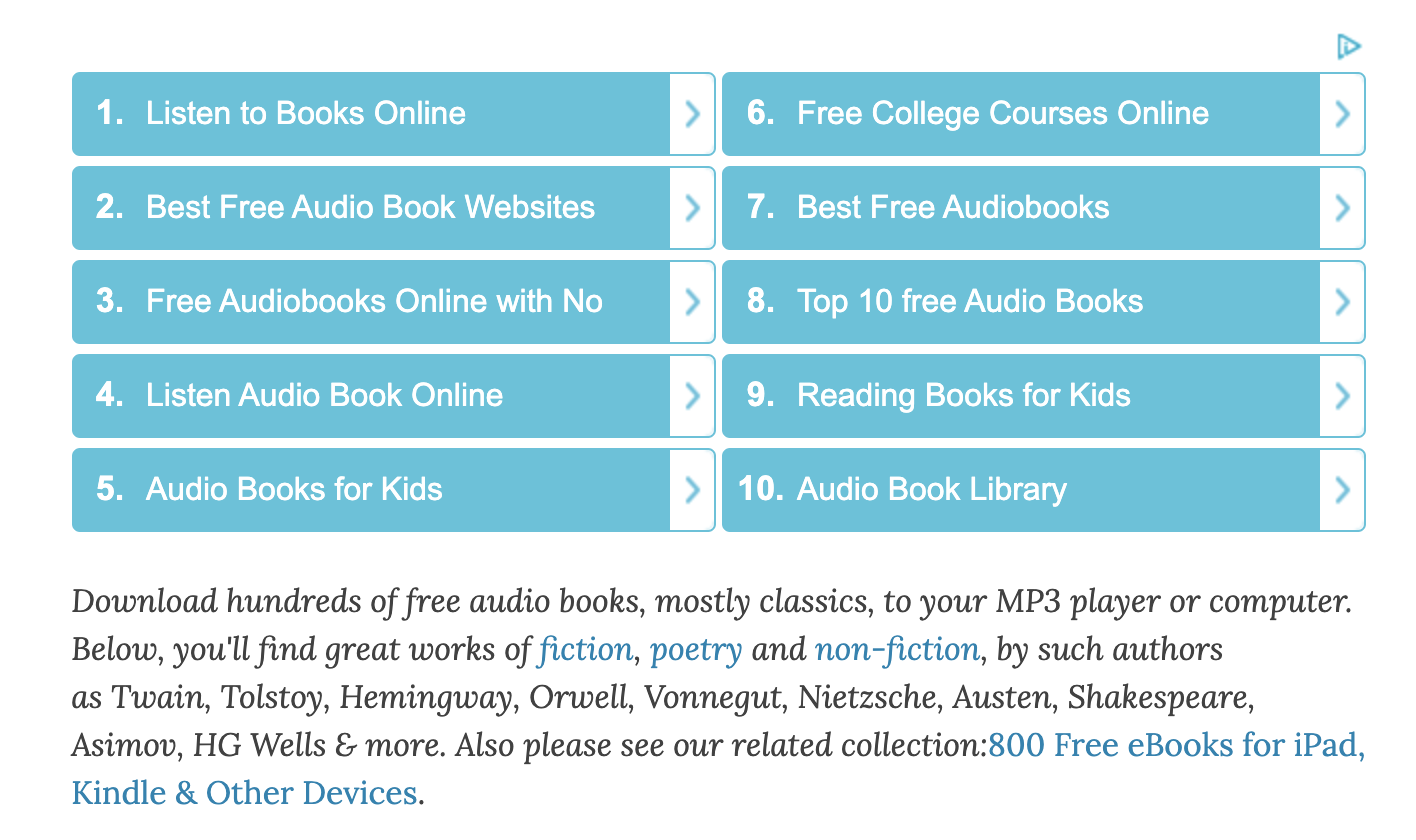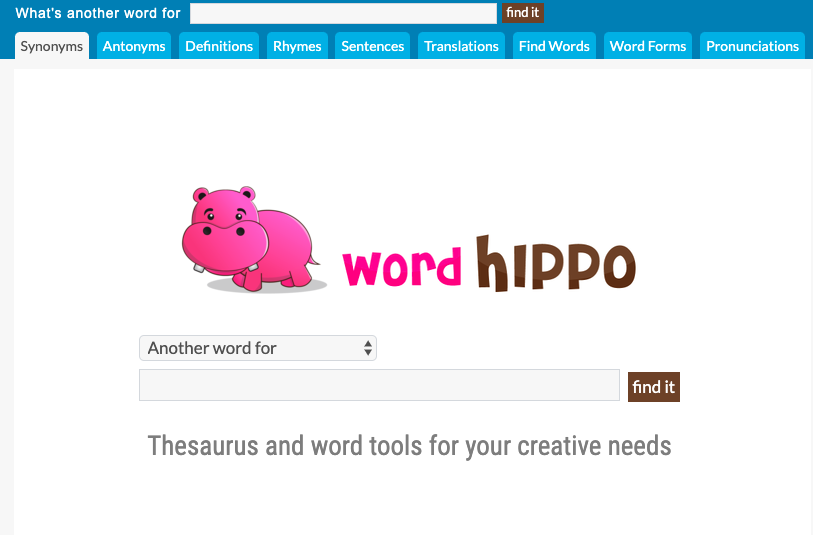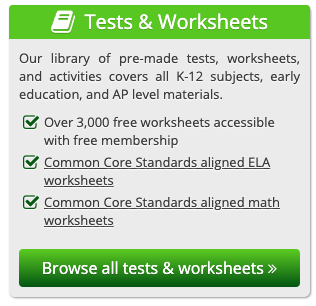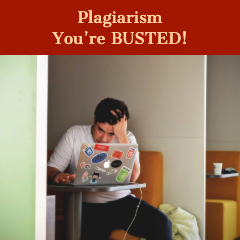Plagiarism is a serious consideration in any classroom, and it can be tough to conclusively catch. Obviously, teachers can copy/paste the segment in question and do a Google search of the content and you may learn something, but that can be a slow, arduous process.
What if you could watch the writing process your student went through on a time-lapse video? You actually CAN, and it’s awesome!!
With a Chrome Extension called Draftback you can watch your student’s writing process as a time-lapse video. Simply install the extension linked above, and you can have an instant replay of the assignment’s work!
Plagiarism becomes very obvious when you see a sudden large paragraph appear on the time-lapse replay!