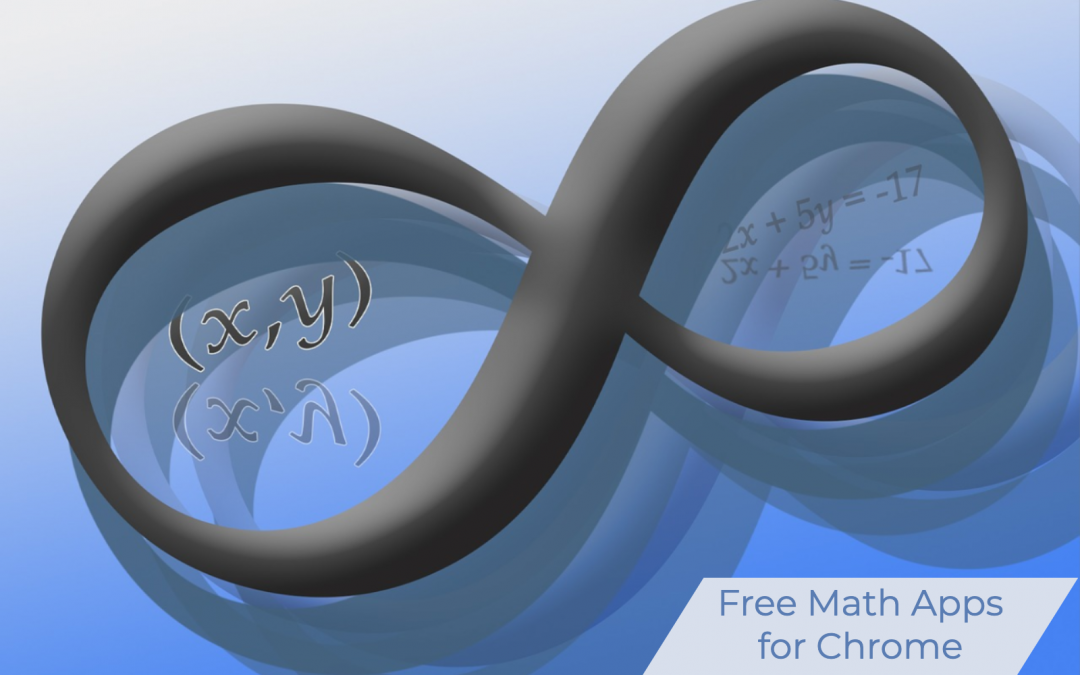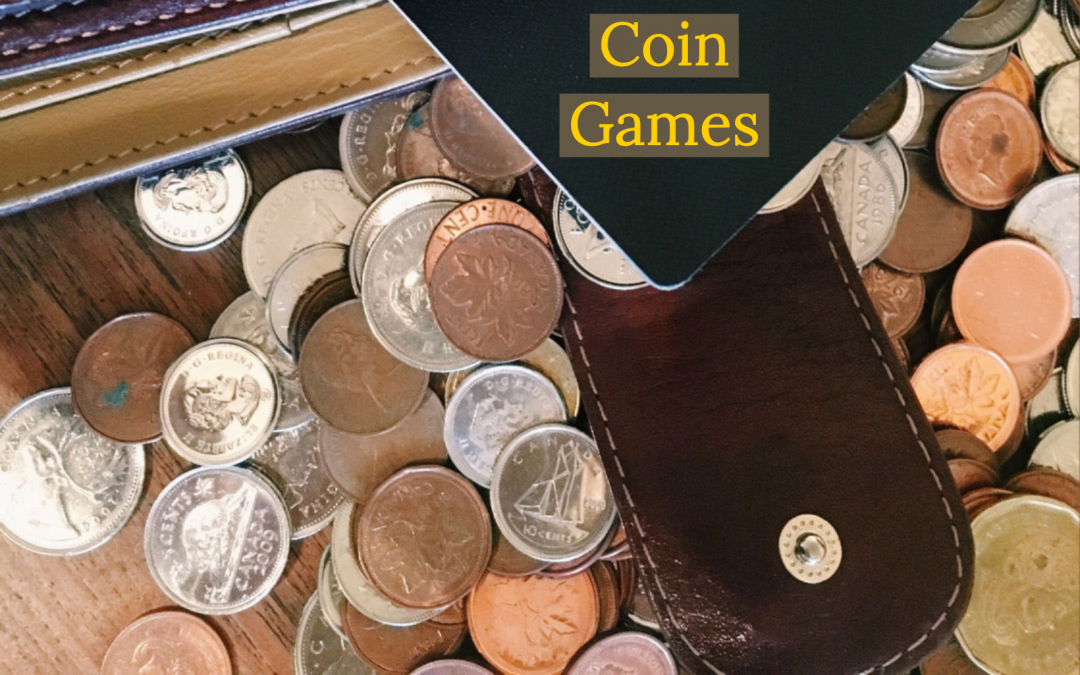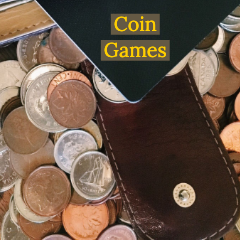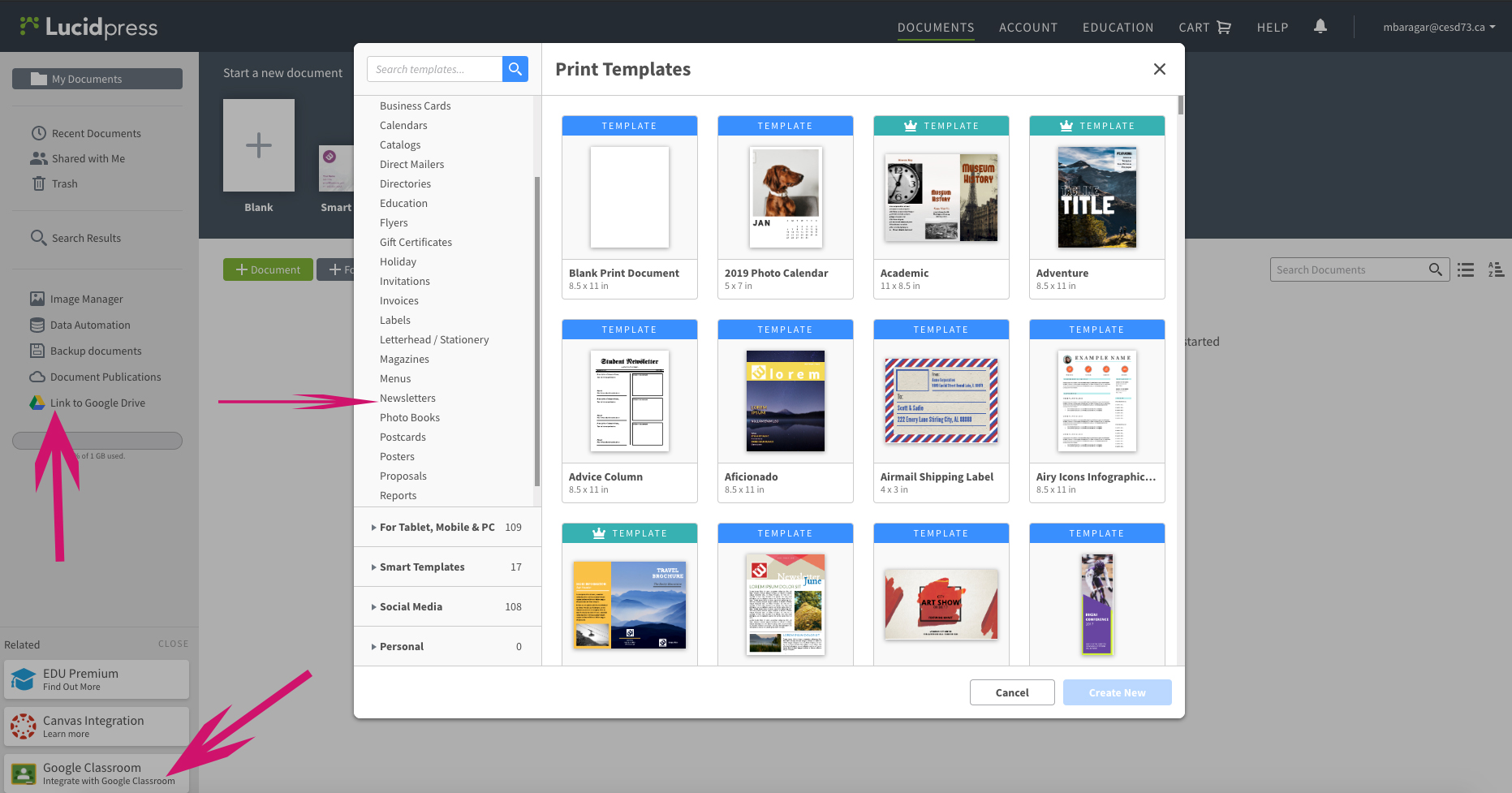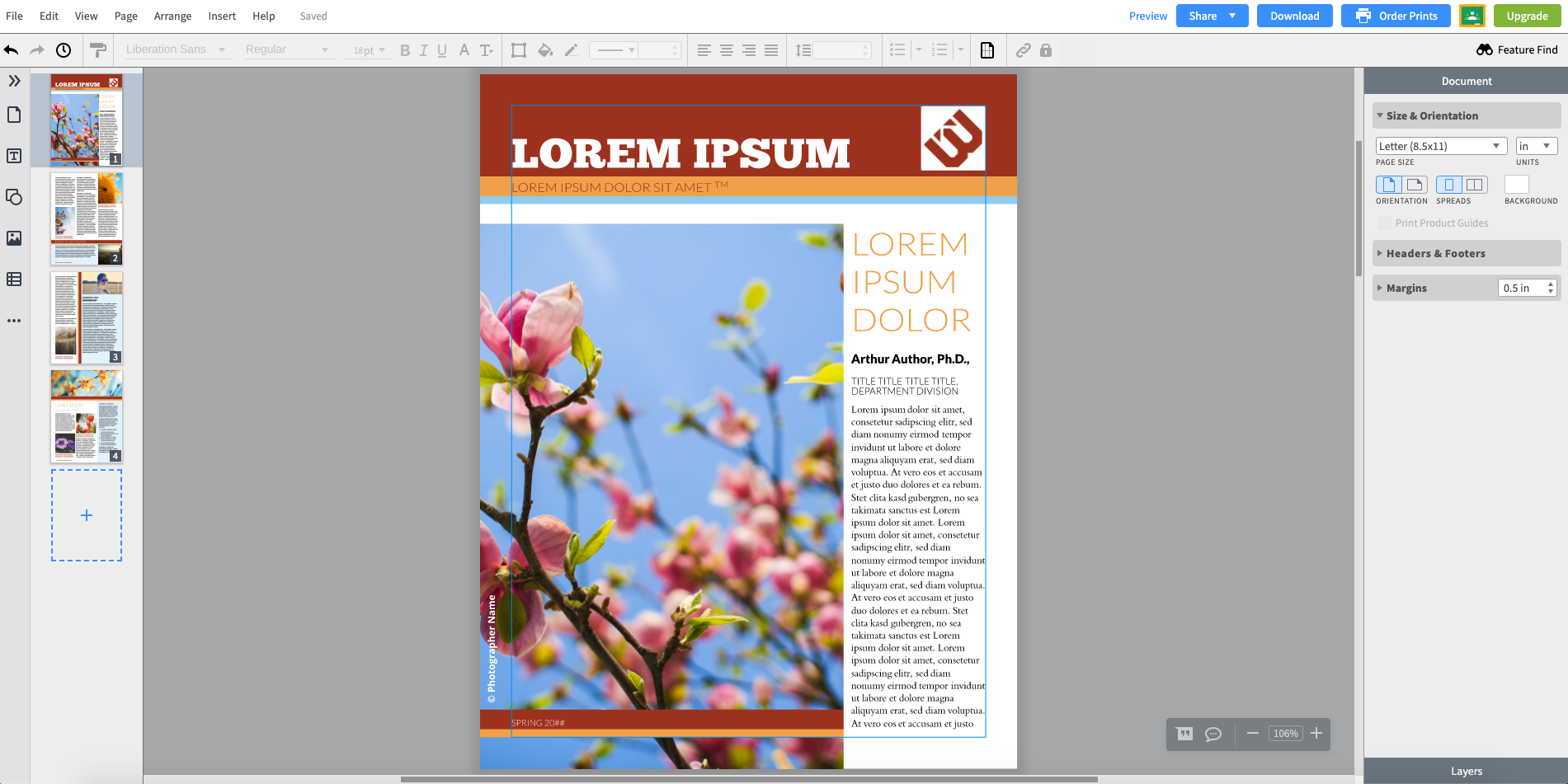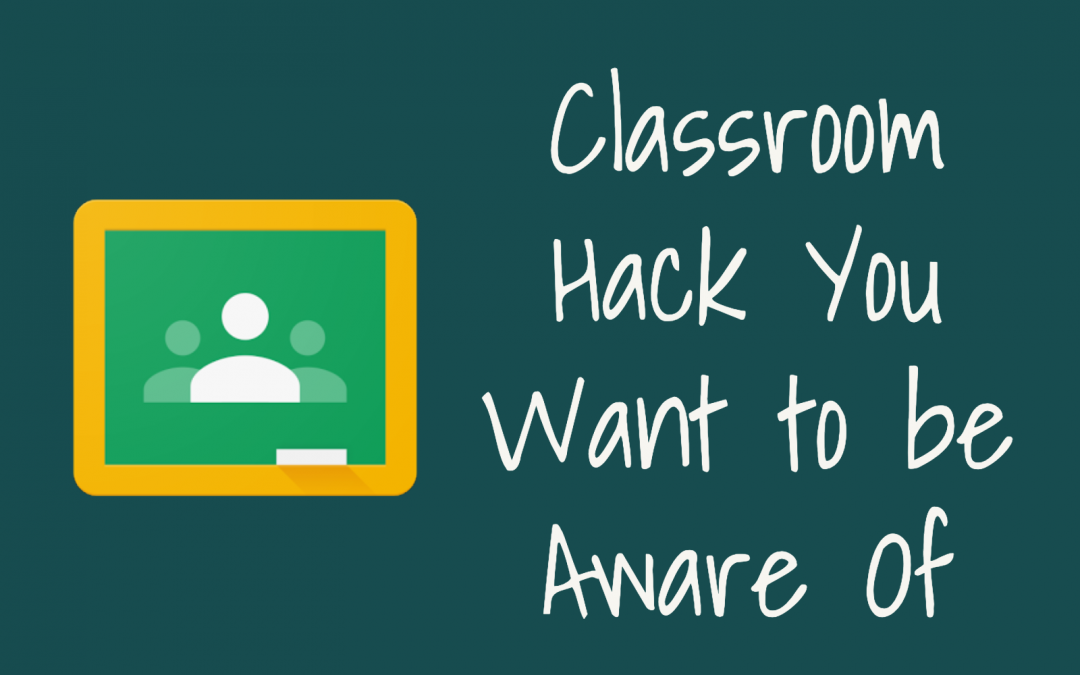
Google Classroom Hack You Need
I discovered this little trick by accident. But it made a HUGE difference to me as a teacher.
For the past 18 years, I have taught Technology in a junior high. I had my students twice per week for 40 minutes. That meant that my total number of students to issue grades for by November was in the range of 360. To boil that down – I had a HEAP of missing assignments to try to track down. It was HARD. Of the 360 students I was teaching, generally about 220 of them were grade sevens, new to our school, and unfamiliar to our teaching staff. So, I didn’t even really know which students to even keep an eye on. Here’s what I discovered.
I would start a blank document in my own Google Drive and I’d put the assignment name on it. It didn’t matter if it was a doc, a sheet or a slides assignment. I’d start a blank one with the assignment name on it, and then I’d close it down. Weird right?
Then I’d type up my assignment instructions in Google Classroom. I’d attach that blank document to the assignment and then I’d change the drop down menu to say “Make a copy for each student”. (It’s still a blank document!)
What that did, was it gave me a thumbnail view in the “Unsubmitted” view. Students who were taking the assignment and running with it would have typing appear on their thumbnails. Students who were not making progress continued to have shiny white (blank) thumbnails. I knew at a glance which of my students were needing me to intervene. It saved me SO MUCH WORK AND SO MUCH STRESS! This little discovery was a game-changer for me.