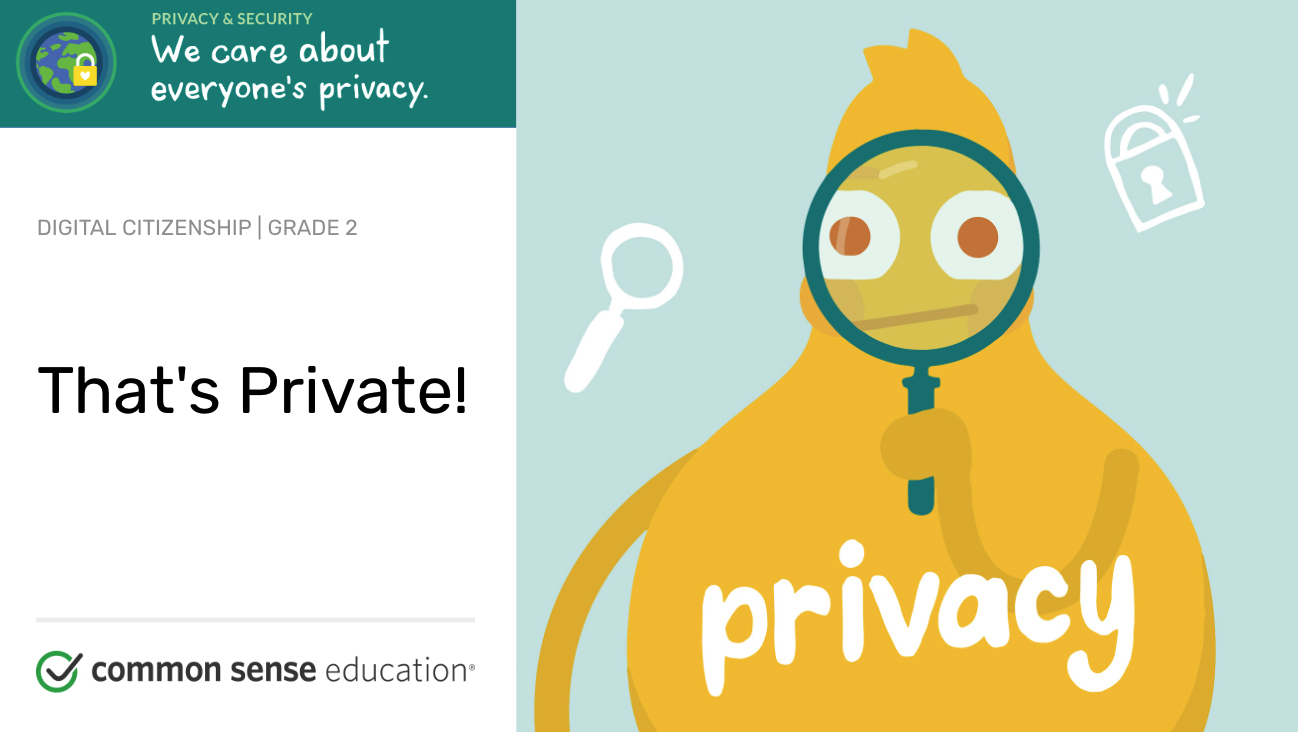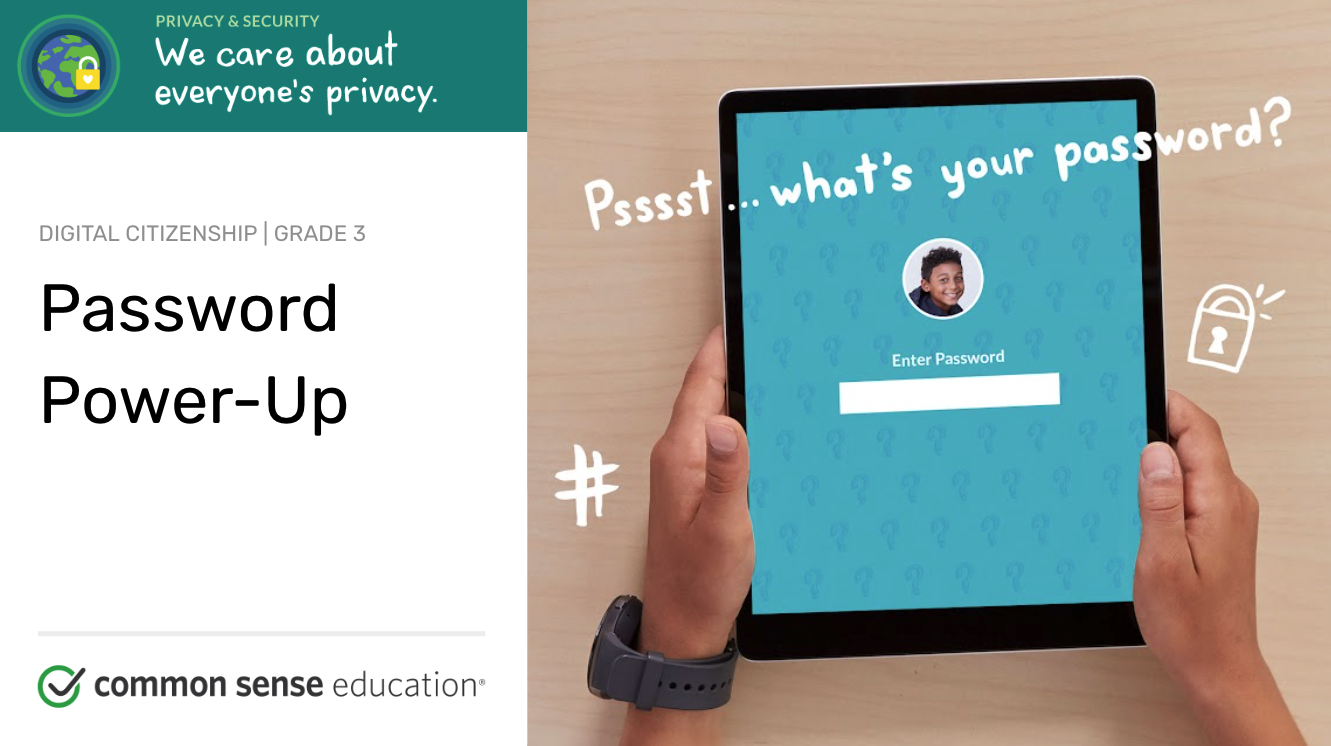September & October
Resources for September and October Digital Citizenship content

Privacy & Security
Kindergarten: Safety In My Online Neighbourhood
How do you go places safely online?
The power of the internet allows students to experience and visit places they might not be able to see in person. But, just like traveling in the real world, it’s important to be safe when traveling online.
Grade One: Internet Traffic Light
How do you stay safe when visiting a website or app?
Staying safe online is a lot like staying safe in the real world. Using a fun traffic light activity, students learn how to identify “just right” content, giving them the green light to learn, play, and explore the internet safely.
What kinds of information should I keep to myself when I use the internet?
Staying safe online is a lot like staying safe in the real world. By helping a Digital Citizen sign up for a new app, students learn about the kinds of information they should keep to themselves when they use the internet — just as they would with a stranger in person.
How can a strong password help protect your privacy?
Stronger, more secure online passwords are a good idea for everyone. But how can we help kids create better passwords and actually remember them?
Grade Four: Private & Personal Information
What information about you is OK to share online? What kind isn’t OK? Why shouldn’t you share personal information?
It’s in our students’ nature to share and connect with others. But sharing online comes with some risks. How can we help kids build strong, positive, and safe relationships online?
Grade Five: Be Internet Awesome

Be Internet Awesome teaches kids the fundamentals of digital citizenship and safety so they can explore the online world with confidence.
Get started with the Interland, an online adventure that puts the key lessons of digital safety into hands-on practice with four challenging games.
Then there are ready-made slides and printable activities available that correspond with the game and five themes
*Review Responsible Use Agreement with all students.
Grade Six: Everfi Ignition

Ignition: Digital Wellness and Safety is a digital literacy curriculum designed to provide students with the information they need to safely and confidently navigate the digital world. Lessons include Community, Safety and Privacy, Screen Time, Digital Data, Digital Responsibility and Rights, and Evaluating Online Content
*Review Responsible Use Agreement with all students.
Grade Seven: A Day in the Life of the Jos

In the game A Day in the Life of the Jos, students help the brother and sister team Jo and Josie with situations they encounter online as they go about a typical day in their lives. Topics include: defusing drama (cyberbullying), data privacy, privacy and reputation, privacy ethics, authenticating online information.
*Review Responsible Use Agreement with all students.
Grade Eight: Digital Compass

The Digital Compass game is a way to give students the freedom to explore how decisions made in their digital lives can affect their relationships and futures.
Through the suite of popular choose-your-own-path games, students play through the perspective of one of eight main characters, each of whom is facing a different digital citizenship dilemma. The varied story paths and multiple decision points encourage students to play repeatedly in order to explore alternative courses of action. Teacher Guide Here