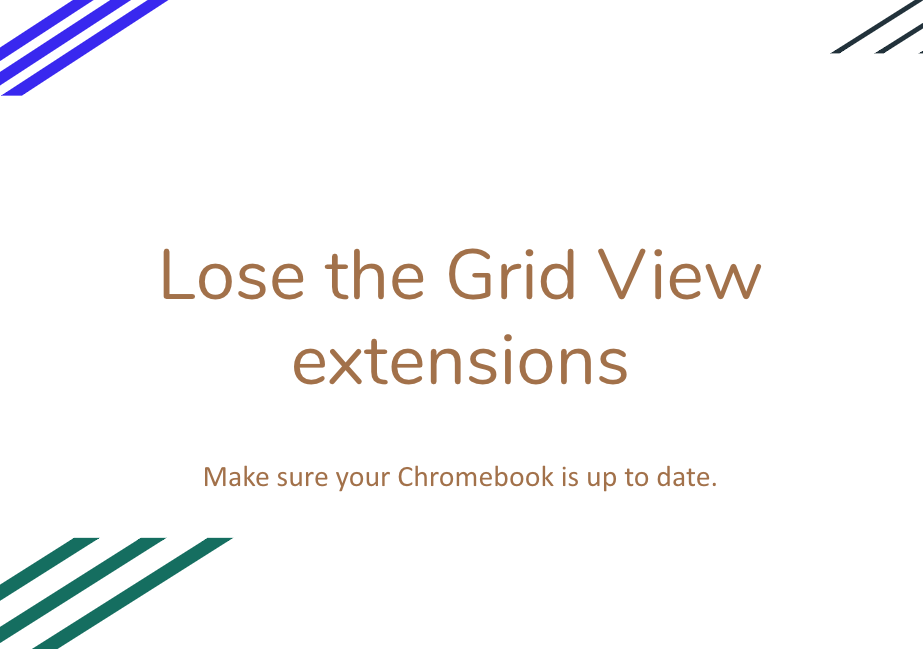Adding Parents in Google Classroom

Inviting parents to Google Classroom is a process that must be done using the “invite parent or guardian” link that appears on the people tab, between the student’s name and the email icon.
This video was designed for teachers and parents to be able to see what they can expect to have happen when they are correctly added to Google Classroom.