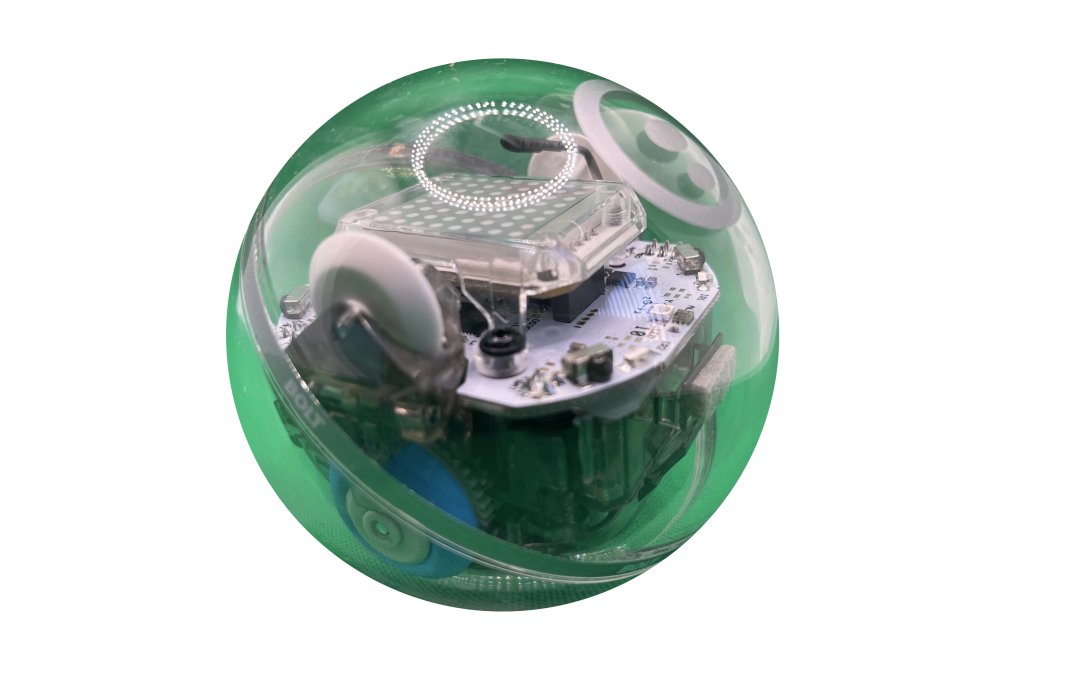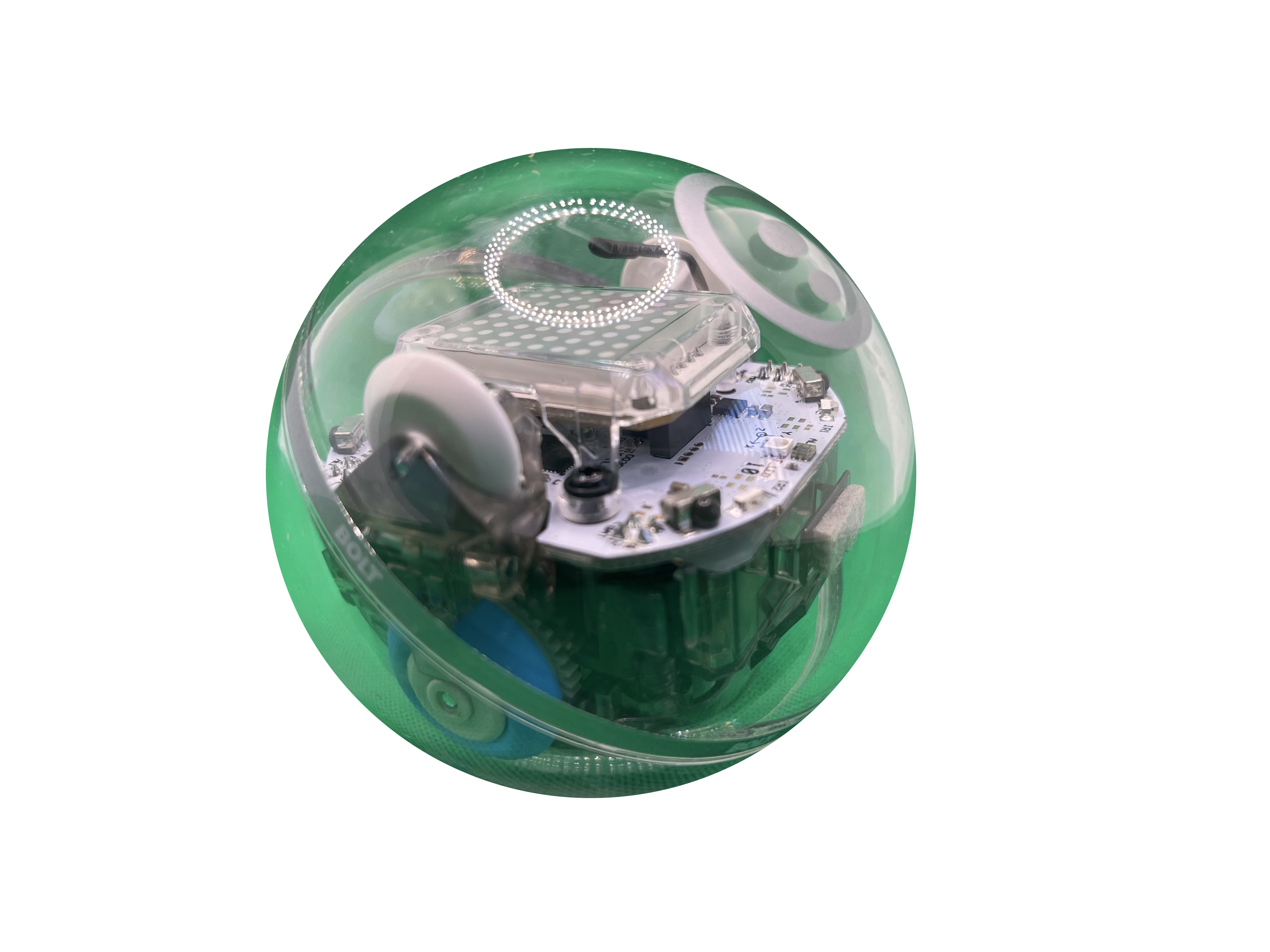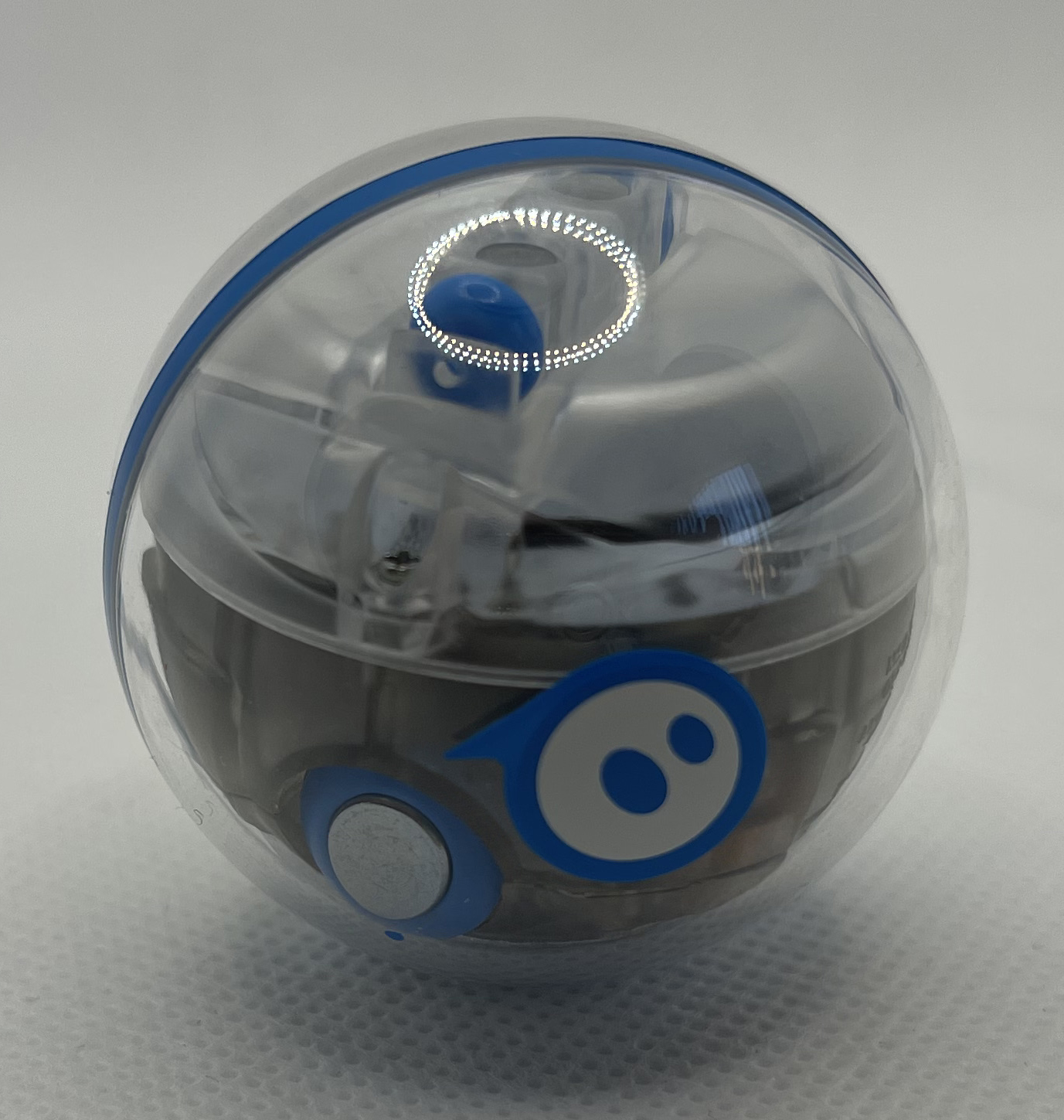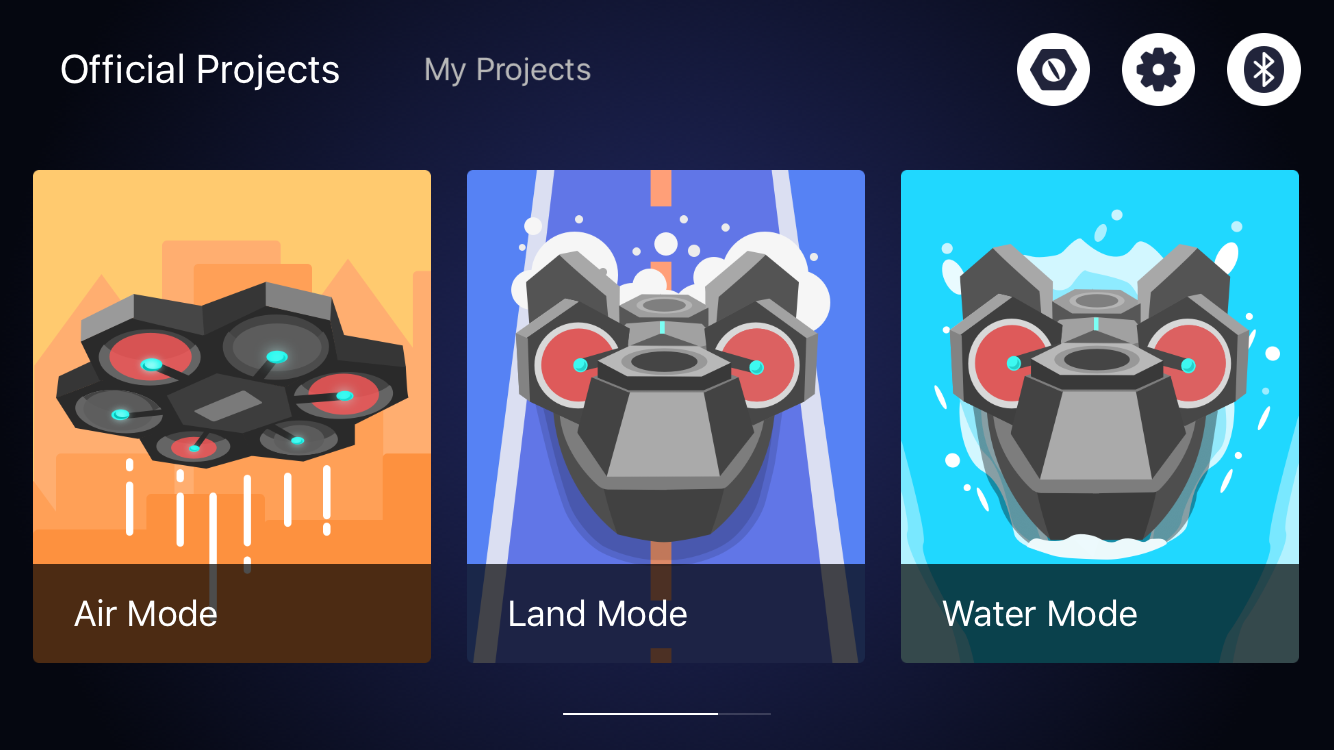Dot & Dash for the Classroom
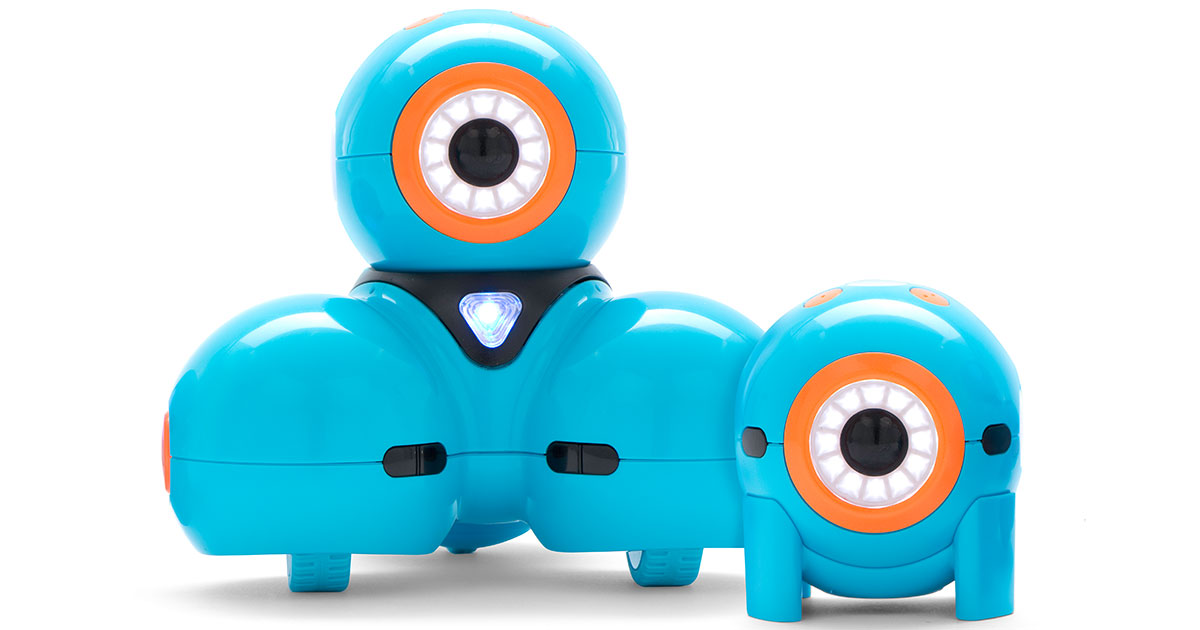
In January 2020 we added a class set of Dot & Dash coding robots to the IMC. Since their arrival, they have been booked solid. These robots are fantastic classroom robots for a few reasons, not the least of which is that they are endearing. If they are switched on, their eyes blink, they make occasional quiet sounds, and give the coder a sense of “aliveness” to the robot. Dot (the small one) and Dash are great in classrooms because they are durable, they don’t have small/breakable parts, and the kit has allt he accessories including the xylophone and ball launcher! Here is a visual of what is in each of the 9 Dot & Dash robot sets contained in our IMC kit.
We have also purchased the Dot and Dash Curriculum book to accompany this set in the IMC, and encourage teachers to search for lessons online – Pinterest has thousands of resources catalogued.
Additionally, we have digital resources to offer teachers.
- Sample course pacing for teaching robotics
- Connecting Dot & Dash to Chromebooks
- Robot Guts & Driving School
- Introducing Dot & Dash to kids
- Dot & Dash activities linked to the Alberta Curriculum (work in progress, I add more when I can!)
- Dot & Dash Activity Cards
- Troubleshooting without being a “techie person”