Assistive Tech - iPads
Information for TeachersiPads in CESD
There are a few things to know about how iPads for special education are managed in Chinook’s Edge School Division.
Apps and Stuff
The ipads are managed through a central control panel (called Meraki), and Michelle Baragar oversees this system. Through this system, she can provide apps to the Assistive Technology Lending Library iPads as well as the PUF iPads. There are also a number of school-owned iPads registered into this system because when we purchase licenses in bulk, we often receive a volume discount, so schools pay less for their apps when we go this route.
Requesting Apps
If you have a school-owned iPad and you need an app added to it, please fill out this form and Michelle will push the requested apps out to the iPad. The form requires that the request is either backed by your Student Services team, or has been approved by your administrator. Some of these apps are very costly (communication apps can cost in the range of $350 per license), and should the cost be incurred by a school, administrators need to be aware of the request being made. If there is a cost to incur, Michelle will double check with your admin prior to proceeding with the installation.
That said, we have a number of licenses already in place for use within the district, and it is rare that the cost of special education apps is passed on to the school. We try to remove the apps from iPads that are no longer using these applications, this frees the license up to be used by a student who requires the support of the app.
For this reason, it is important that we know where each loaner iPad is, and which student is in possession of it.
Complications
A system such as this presents a few complications.
Shared iTunes Account
Every ipad in the system is attached to the same iTunes account. In order to be able to install apps that were purchased through a volume discount, they need to be on the same account. Many people have the iTunes login information in CESD, as when an app is pushed from the Meraki centralized system, (by Michelle) to an ipad, sometimes the password is needed to get the app to actually install onto the student ipad. So, Michelle gives out the password when this happens.
The broad knowledge of the password information becomes a problem when users install an app directly onto the iPad. We would prefer that users NOT do this, however, when the login and password are broadly known, it appears inevitable that this is going to happen. Doing this creates a disruption in ths centralized system and can create challenges in the future.
Too Many Password attempts
When a user attempts to enter the iTunes password, and does not have the correct password, repeated failed attempts at the password cause problems across the district. Michelle has been locked out of the iTunes account more than once, and each time is forced to change the password. Each time the password is changed, the problem from the first sentence repeats itself, and we become locked in a cycle of incorrect password entry, locked iTunes account, password change, incorrect password entry, locked iTunes account, password change….. and on and on it goes.
If you do not know the iTunes password (meaning you entered it once and only once and it was rejected), you need to email Michelle directly to obtain it.
Your account is being used on another iPad for iMessage…..
Annoying? You bet it is. You turn the iPad on to work with your student and you receive a bunch of these notifications.
I’d like to tell you why those messages appear. One of two things have happened…
1) A new iPad has been purchased and added to the Meraki Centralized Management System. As mentioned above, we have one iTunes account for every iPad in our system (there are a couple thousand in there, though some are old, damaged, lost etc.). When we add a new iPad to the system, the good old Apple notification that a single user or a family would receive comes through to all our users. There is no actual way to avoid this.
2) This one is the BIG culprit here… When Michelle has to do a factory reset on an older iPad, it logs back into the Meraki system as if it were a brand new iPad. With the volume of older iPads that we have, keeping them running and useable for schools as long as possible sometimes involves a factory reset and the setting up of the iPad as if it were a new device.
Receiving those messages, especially a bunch of them in a row is super irritating. But it’s a small price to pay to continue to have these costly devices give us as many years as we can milk from them.
Meraki is trying to install…
You removed some apps from an iPad a while ago. Maybe you were repurposing one of your school iPads (to use as a school sign-in device for instance). Now every day you are onslaughted with message that indicate that Meraki is trying to install these apps. You may have been rejecting these installation requests for so long now that you don’t even remember not sitting through this tedium of tapping the screen every single day.
Michelle can fix this for you if you reach out to her. She will remove those apps from the iPad inside Meraki and you will cease to receive those constant, annoying install requests!
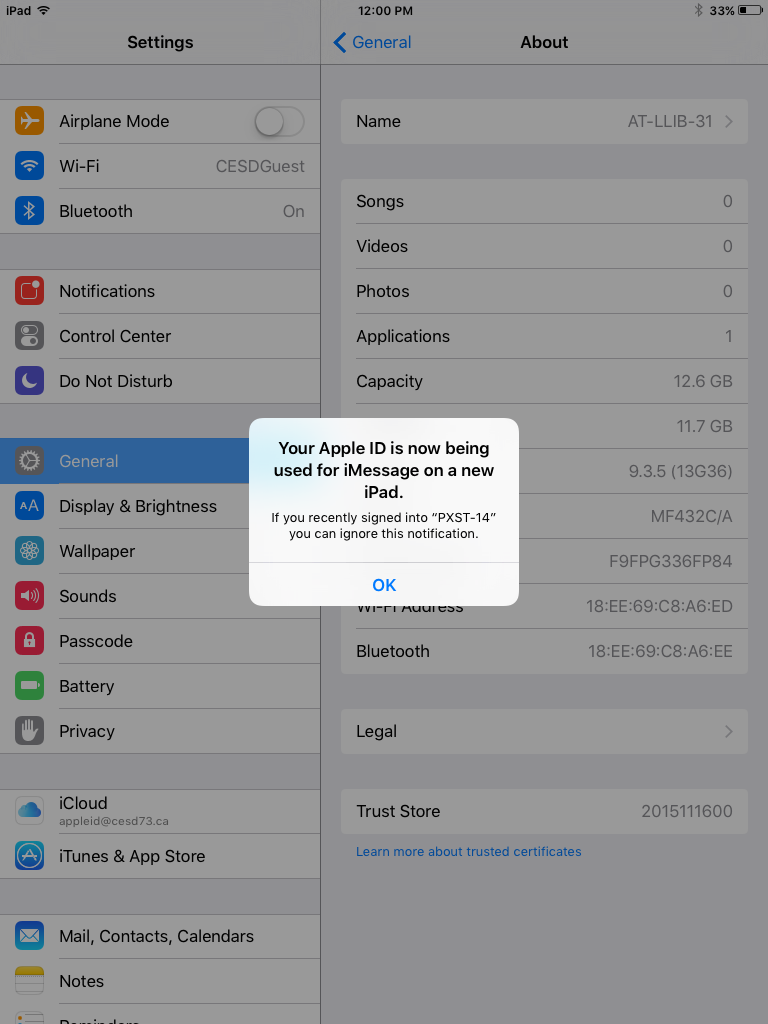
It’s irritating, but it is how we get apps at volume pricing, and manage those centrally.
The contents on this page are available as a printable document here.
